.svg)
Before
Although Nakada Manufacturing had an in-house drawing management system, it was difficult and time-consuming for anyone without experience to locate drawings.
.svg)
After
With the introduction of CADDi Drawer, even less experienced employees can now quickly find similar drawings. The design department has significantly reduced the time required for training new employees, as they can now independently search for similar drawings.
Challenges with the In-House Drawing Management System
Nakada Manufacturing is a team of engineers specializing in precision aluminum machining. With a wealth of experience and expertise, these specialists utilize the latest equipment to perform highly complex precision micro-machining. The company has the capacity to handle everything from single prototype development to mass production, manufacturing products for a wide range of industries, including semiconductors, LCDs, optical electronics, medical devices, automotive, aerospace, and industrial robotics. Nakada Manufacturing is highly trusted by customers who say, "If it's a highly precise and challenging product, we'll leave it to Nakada Manufacturing."
For many years, Nakada Manufacturing had been using an internally developed drawing management system. The system allowed users to register product specification information, such as drawing numbers, customer names, dimensions, materials, product features, and program numbers. By searching these keywords, users could access product specification information and view corresponding PDF drawings. Many employees used this in-house system to search for similar drawings when preparing estimates, designing, or manufacturing.
However, the system had its challenges. A simple keyword search often yielded irrelevant results, such as drawings with the same material but entirely different shapes. To get more accurate search results, one needed to be familiar with the product and select precise keywords, which was difficult for less experienced users. Those with less experience often struggled to find the necessary drawings, sometimes unable to locate even those that were definitely in the system. Even for experienced users, it typically took about 5 minutes on average to find the desired similar drawing after multiple searches, refining the search results as they went along.
Nakada Manufacturing was seeking a system that would be easy for less experienced users to use and allow them to quickly find the desired similar drawings.
Immediate Access to Similar Drawings and a Significant Reduction in Training Time
While exploring new systems, President Nakada learned about CADDi Drawer at an exhibition, where he received an explanation at the CADDi booth.
Hiroshi Nakada
"The interface was intuitive, and even with a brief explanation, I understood how to use it very well. As long as the drawings are registered, you can search not just by keywords but also by scanning drawings or using images, and similar drawings pop up instantly. I thought this would be something even new employees could start using right away."
After receiving a detailed explanation from CADDi’s Customer Success team, Nakada Manufacturing decided to implement CADDi Drawer.
Yoshii, a sales representative, shared the benefits of the implementation:
Yoshii
"As long as the drawings are registered, you can simply scan a drawing to search, and similar drawings appear immediately. This is the biggest advantage. At Nakada Manufacturing, we handle a large number of new development projects, so we need to quickly compare differences with past drawings, reflect those differences in the estimated price, and communicate the variations to the production floor. This makes it essential to access similar past drawings. Until now, we were inputting parameters like thickness, shape, and material into the system to search. With my experience, I could find what I needed in 2 to 3 minutes, but for someone with less experience, it could take over 10 minutes to find a single drawing."
The benefits of the system were also felt in the design department. During training, new employees are taught design methods and the company's drawing creation rules. Often, similar past drawings are referenced during the design process. While the in-house system allowed employees to search for past drawings, it was difficult for anyone without experience, requiring additional training on how to use the search function.
Training new employees required a significant amount of time and effort, but with CADDi Drawer, even newcomers can easily search for similar past drawings, eliminating the need for this instruction. New employees can now find similar drawings on their own and use them as references in their designs, greatly reducing the time needed for training. Even experienced designers have seen a significant reduction in the time required to search for similar drawings, improving overall work efficiency.
Hiroshi Nakada
"If you can’t search effectively, your capabilities are limited. I believe that younger people today are much better at searching, so having an easy-to-use tool is a significant advantage."
Leveraging CADDi Drawer to Increase High-Value Projects
With the introduction of CADDi Drawer, Nakada Manufacturing has significantly reduced the time required to search for similar drawings and reaped considerable benefits in training new employees. Moving forward, the company plans to expand the system's use to supplier management and process management.
Hiroshi Nakada
"Nakada Manufacturing is known for handling difficult and high-value projects that other companies can’t manage, and we’re highly regarded by our customers for this. Recently, we’ve been getting more projects that involve a lot of processes. With so many processes, we increasingly rely on partner factories. We’re considering using CADDi Drawer for supplier management and process management as well. By collaborating with our partner factories, we aim to continue receiving requests for challenging projects that are specifically directed to Nakada Manufacturing."
Nakada Manufacturing will continue to leverage CADDi Drawer to improve operational efficiency across the entire company.
Ready to see CADDi Drawer in action? Get a personalized demo.

Take this case study on-the-go
.png)
.svg)


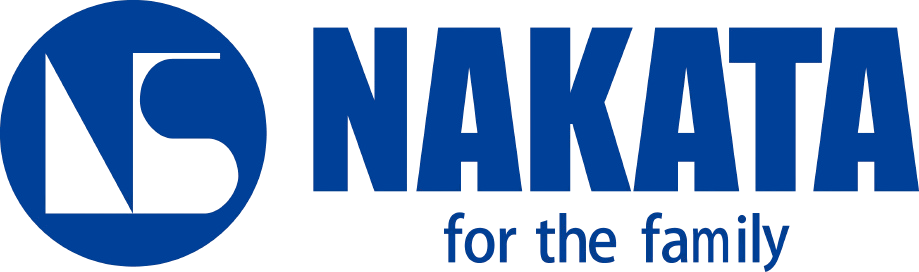
.svg)
.svg)
.svg)


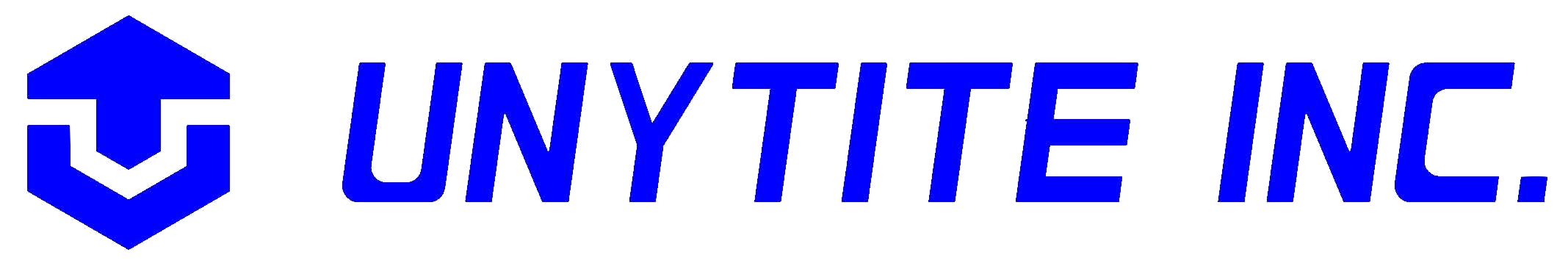

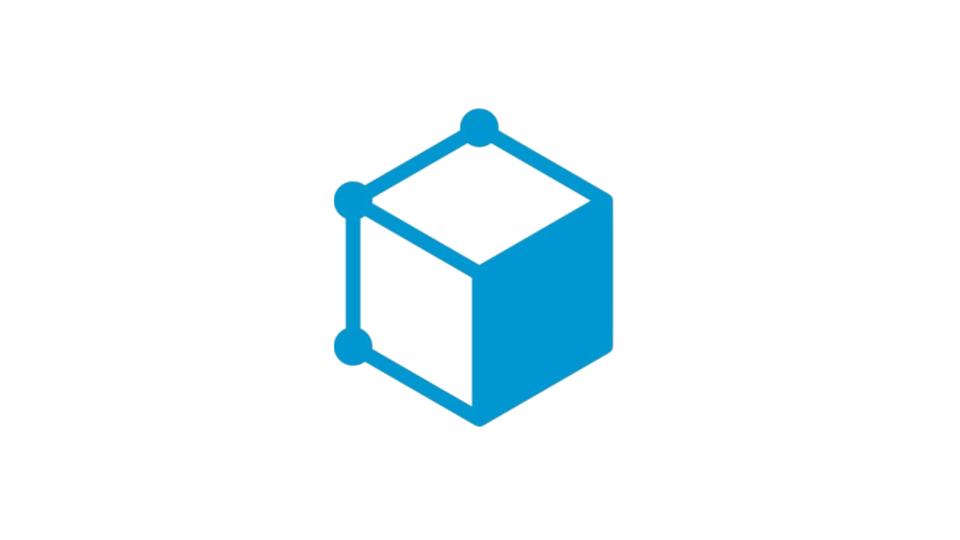






















.png)


%201.svg)
%202.svg)
.png)

