Procurement 101: Drawing Image Search – How it works and why it’s important

Table of Contents

Every minute spent searching for the right technical drawing is a minute lost in the engineering and procurement processes. But what if there was a way to find the needle in the haystack of engineering drawings with just a snap of a photo? Enter drawing image search – the revolutionary technology that’s transforming the way procurement professionals and engineering experts work. Join us as we explore the ins and outs of this game-changing tool, from its inner workings to its future potential. Get ready to see how a simple picture can be worth a thousand searches.
What is Drawing Image Search?
Drawing image search is a powerful tool that allows procurement professionals and engineering experts to quickly locate and retrieve engineering drawings using visual analysis techniques. Imagine having a vast library of technical drawings at your fingertips, but instead of sifting through endless folders and files, you simply snap a photo or upload an image – and voila! The system identifies visually similar drawings in seconds.
But drawing image search is more than just a fancy way to find pictures. In the fast-paced world of manufacturing, it’s a critical component of sourcing efficiency. Consider this scenario: a procurement team is tasked with finding a new supplier for a complex machine part. They have a drawing of the part, but no information on the original manufacturer. Without drawing image search, they’d be left manually comparing the drawing to countless catalogs and websites, wasting precious time and resources.
Here’s how it works: advanced algorithms analyze the geometric features, text, and symbols within a drawing, creating a unique “fingerprint.” This fingerprint is then compared against a database of drawings, returning the most visually similar results. The process is not only lightning-fast but also incredibly accurate, thanks to machine learning techniques that continuously improve the system’s pattern recognition capabilities.
Drawing image search isn’t limited to just locating individual drawings, either. It can also be used for:
- Similarity search: Finding visually similar parts or components across multiple drawings or catalogs
- Metadata enrichment: Automatically extracting key information from drawings to improve searchability
In short, drawing image search is a vital tool for any procurement professional or engineering expert in the manufacturing industry. It streamlines processes, reduces errors, and ultimately saves time and money. So the next time you’re faced with a drawing dilemma, just remember: a picture is worth a thousand searches.
Challenges in Utilizing Drawing Image Search
While drawing image search is a game-changer for procurement professionals and engineering experts, implementing and utilizing this technology effectively comes with its own set of challenges. Here are some of the most common hurdles faced by organizations looking to harness the power of drawing image search:
Accuracy of Similarity Search: Another significant challenge is ensuring the accuracy of similarity search results. Factors such as the quality of the input image, the complexity of the drawings, and the size of the database can all impact the accuracy of the results. Also, it’s fairly common for drawings to be judged as dissimilar, even though they may look similar as images, if the orientation or placement of parts within the drawing is altered or if the drawing style changes.
Searchability of Data: Even with a well-organized database and accurate search algorithms, the effectiveness of drawing image search can be hindered by poor searchability of the data. This can happen when drawings lack proper metadata, such as part numbers, descriptions, or other key attributes. Without this information, it becomes difficult to filter and refine search results, leading to a frustrating user experience and reduced adoption of the tool.
User Adoption and Training: One of the most overlooked challenges in implementing drawing image search is user adoption and training. Many organizations assume that users will instantly recognize the value of the tool and eagerly embrace it, but this is often not the case. Users may struggle to understand how to effectively apply image search in their daily work or may not fully grasp the benefits it can provide. This lack of understanding can lead to low adoption rates and ultimately, a failure to realize the full potential of the technology.
Continuous Improvement and Maintenance: Drawing image search is not a set-it-and-forget-it solution. As new drawings are added and existing ones are updated, the system needs to be continually fine-tuned and maintained to ensure optimal performance. This requires ongoing investment in both technology and human resources, something that organizations may underestimate when initially implementing the solution.
Solutions for Effectively Utilizing Drawing Image Search
Just as a skilled mechanic has a toolbox full of solutions for every engine problem, there are several strategies that organizations can employ to overcome the challenges of utilizing drawing image search. Let’s take a closer look at some of these solutions and how they can help:
Advanced Image Analysis Techniques: To tackle the challenge of search accuracy, organizations can leverage advanced image analysis techniques such as deep learning and AI. These techniques allow the system to learn and adapt based on user feedback, continuously improving its ability to identify and match similar drawings, even when there are variations in orientation, scale, or style.
Metadata Enrichment and Tagging: To improve the searchability of drawing data, organizations can invest in metadata enrichment and tagging processes. This involves adding relevant keywords, descriptions, and other attributes to each drawing, making it easier for users to find what they’re looking for. Automated tools can be used to extract metadata from drawings, while manual tagging can be employed for more complex or nuanced attributes.
Intuitive User Interface: One of the most effective ways to drive adoption of drawing image search is to implement a solution with an intuitive and user-friendly interface. This means implementing a system that is simple, visual, and aligned with requirements in the user departments. By minimizing the learning curve and making the technology accessible to users of all skill levels, organizations can accelerate adoption and maximize the value of their investment.
Workflow Optimization: To truly harness the power of drawing image search, organizations must look beyond simply implementing the technology and focus on optimizing their overall workflows. This involves reviewing current processes, identifying bottlenecks and inefficiencies, and redesigning workflows to leverage the capabilities of drawing image search fully.
For example, a leading automotive manufacturer successfully streamlined its parts sourcing process by integrating drawing image search into its supplier portal. By enabling suppliers to quickly find and reference relevant drawings, the company was able to reduce the time and effort required for parts procurement, ultimately leading to faster time-to-market and cost savings.
Future Outlook for Drawing Image Search
In recent years, drawing image search has emerged as a game-changing technology in the world of engineering and manufacturing.
One of the most significant trends has been the adoption of AI-powered image analysis techniques. Deep learning algorithms have revolutionized the way drawings are processed and matched, enabling similarity search accuracies that were once thought impossible.
Another notable trend has been the move towards cloud-based drawing management platforms. By centralizing drawing data in the cloud, organizations can break down silos, improve collaboration, and enable seamless access to drawings from anywhere in the world. This trend has been particularly transformative for global manufacturing firms, allowing them to streamline their supply chains and reduce time-to-market.
CADDi Drawer – No.1 Drawings Search Software
Are you tired of struggling with inaccurate and inefficient drawing image search solutions? Look no further than CADDi Drawer, a cutting-edge technology that is transforming the future of drawing image search and management.
CADDi Drawer addresses multiple challenges commonly faced in drawing image search and management, providing innovative solutions that will streamline your workflow and boost productivity.
Solving the Problem of Search and Similarity Detection Accuracy
- CADDi Drawer goes beyond simple visual similarity, utilizing the unique characteristics of items depicted in drawings to identify similar shapes across different drawings, even if they appear visually distinct.
- Whether you’re working with completed drawings, work-in-progress sketches, 2D shapes extracted from 3D models, or even hand-drawn illustrations, CADDi Drawer’s advanced algorithms ensure high-precision similarity detection.
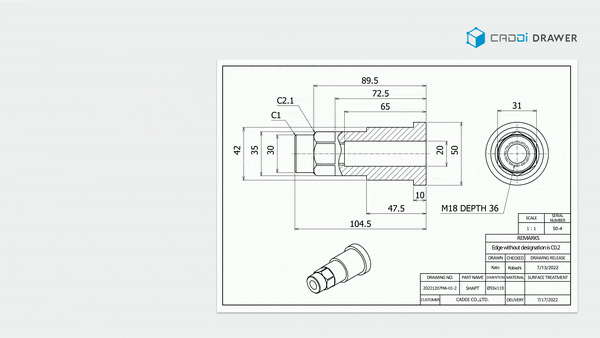
Enhancing Searchability
- With CADDi Drawer’s automatic drawing information extraction feature, metadata is structured, allowing you to perform keyword searches on words, numbers, and text found in the title block and footnotes of drawings. Say goodbye to the frustrating limitations of traditional drawing management systems that require specific drawing numbers for retrieval.
- Perform complex searches by combining multiple elements such as similarity search, keyword search, maximum dimensions, and custom tags assigned to drawings, giving you unparalleled flexibility and precision.
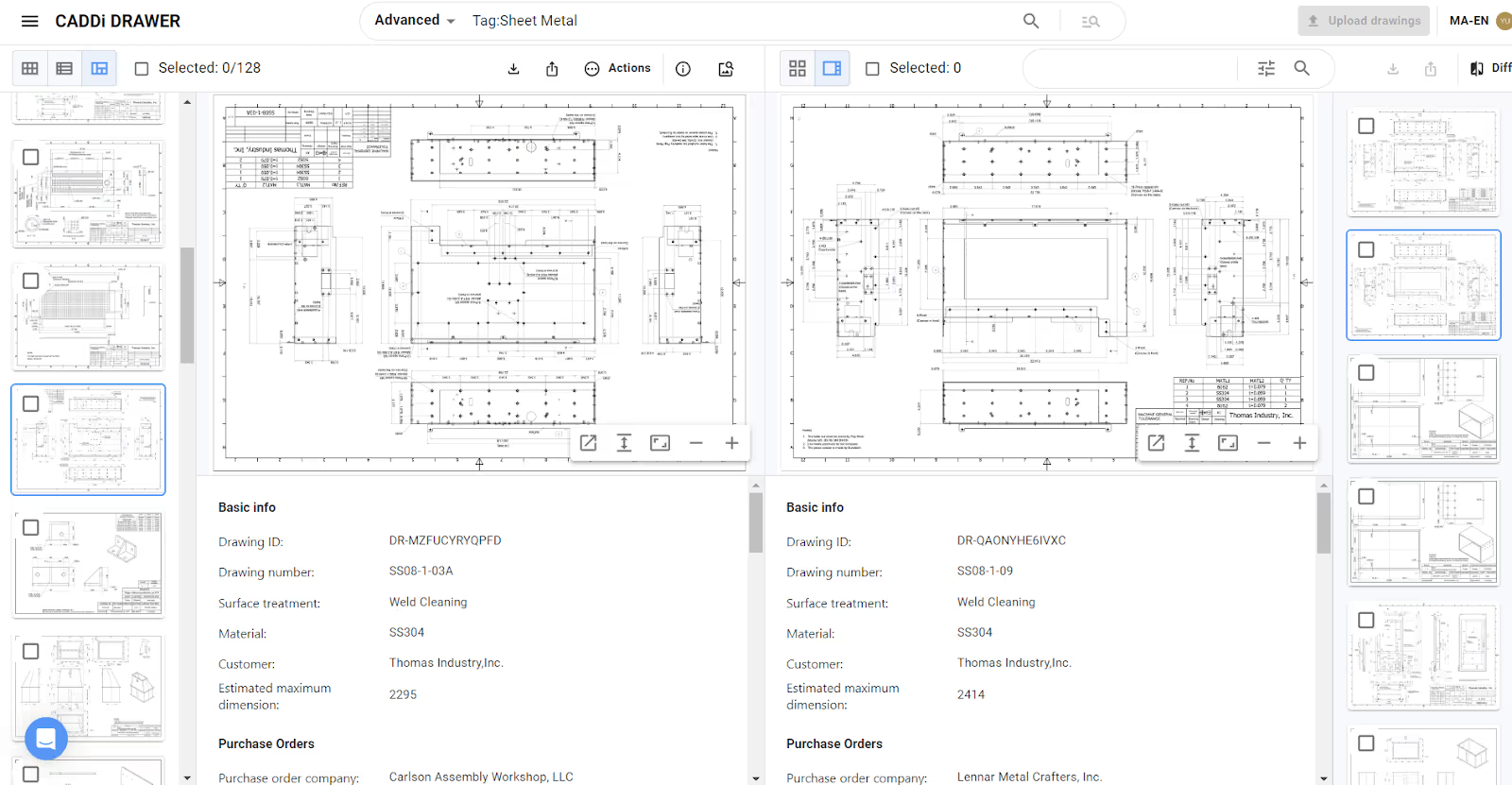
Overcoming User Adoption and Training Challenges
- Our dedicated Customer Success team will work closely with you, providing comprehensive support for system implementation and onboarding for all users within your department. You’ll never feel alone in your journey towards efficient drawing management.
- By consolidating and linking drawings and related data, CADDi Drawer not only streamlines drawing-related processes but also accelerates knowledge sharing through drawings and data. For instance, even new team members can quickly get up to speed, reducing ramp-up time and enabling faster skill acquisition.
So whether you’re a seasoned engineering expert or a procurement professional just starting out, the message is clear: embrace the power of drawing image search. Unlock the knowledge hidden in your technical drawings, and let it drive your organization forward into a brighter, more innovative future.
Every minute spent searching for the right technical drawing is a minute lost in the engineering and procurement processes. But what if there was a way to find the needle in the haystack of engineering drawings with just a snap of a photo? Enter drawing image search – the revolutionary technology that’s transforming the way procurement professionals and engineering experts work. Join us as we explore the ins and outs of this game-changing tool, from its inner workings to its future potential. Get ready to see how a simple picture can be worth a thousand searches.
What is Drawing Image Search?
Drawing image search is a powerful tool that allows procurement professionals and engineering experts to quickly locate and retrieve engineering drawings using visual analysis techniques. Imagine having a vast library of technical drawings at your fingertips, but instead of sifting through endless folders and files, you simply snap a photo or upload an image – and voila! The system identifies visually similar drawings in seconds.
But drawing image search is more than just a fancy way to find pictures. In the fast-paced world of manufacturing, it’s a critical component of sourcing efficiency. Consider this scenario: a procurement team is tasked with finding a new supplier for a complex machine part. They have a drawing of the part, but no information on the original manufacturer. Without drawing image search, they’d be left manually comparing the drawing to countless catalogs and websites, wasting precious time and resources.
Here’s how it works: advanced algorithms analyze the geometric features, text, and symbols within a drawing, creating a unique “fingerprint.” This fingerprint is then compared against a database of drawings, returning the most visually similar results. The process is not only lightning-fast but also incredibly accurate, thanks to machine learning techniques that continuously improve the system’s pattern recognition capabilities.
Drawing image search isn’t limited to just locating individual drawings, either. It can also be used for:
- Similarity search: Finding visually similar parts or components across multiple drawings or catalogs
- Metadata enrichment: Automatically extracting key information from drawings to improve searchability
In short, drawing image search is a vital tool for any procurement professional or engineering expert in the manufacturing industry. It streamlines processes, reduces errors, and ultimately saves time and money. So the next time you’re faced with a drawing dilemma, just remember: a picture is worth a thousand searches.
Challenges in Utilizing Drawing Image Search
While drawing image search is a game-changer for procurement professionals and engineering experts, implementing and utilizing this technology effectively comes with its own set of challenges. Here are some of the most common hurdles faced by organizations looking to harness the power of drawing image search:
Accuracy of Similarity Search: Another significant challenge is ensuring the accuracy of similarity search results. Factors such as the quality of the input image, the complexity of the drawings, and the size of the database can all impact the accuracy of the results. Also, it’s fairly common for drawings to be judged as dissimilar, even though they may look similar as images, if the orientation or placement of parts within the drawing is altered or if the drawing style changes.
Searchability of Data: Even with a well-organized database and accurate search algorithms, the effectiveness of drawing image search can be hindered by poor searchability of the data. This can happen when drawings lack proper metadata, such as part numbers, descriptions, or other key attributes. Without this information, it becomes difficult to filter and refine search results, leading to a frustrating user experience and reduced adoption of the tool.
User Adoption and Training: One of the most overlooked challenges in implementing drawing image search is user adoption and training. Many organizations assume that users will instantly recognize the value of the tool and eagerly embrace it, but this is often not the case. Users may struggle to understand how to effectively apply image search in their daily work or may not fully grasp the benefits it can provide. This lack of understanding can lead to low adoption rates and ultimately, a failure to realize the full potential of the technology.
Continuous Improvement and Maintenance: Drawing image search is not a set-it-and-forget-it solution. As new drawings are added and existing ones are updated, the system needs to be continually fine-tuned and maintained to ensure optimal performance. This requires ongoing investment in both technology and human resources, something that organizations may underestimate when initially implementing the solution.
Solutions for Effectively Utilizing Drawing Image Search
Just as a skilled mechanic has a toolbox full of solutions for every engine problem, there are several strategies that organizations can employ to overcome the challenges of utilizing drawing image search. Let’s take a closer look at some of these solutions and how they can help:
Advanced Image Analysis Techniques: To tackle the challenge of search accuracy, organizations can leverage advanced image analysis techniques such as deep learning and AI. These techniques allow the system to learn and adapt based on user feedback, continuously improving its ability to identify and match similar drawings, even when there are variations in orientation, scale, or style.
Metadata Enrichment and Tagging: To improve the searchability of drawing data, organizations can invest in metadata enrichment and tagging processes. This involves adding relevant keywords, descriptions, and other attributes to each drawing, making it easier for users to find what they’re looking for. Automated tools can be used to extract metadata from drawings, while manual tagging can be employed for more complex or nuanced attributes.
Intuitive User Interface: One of the most effective ways to drive adoption of drawing image search is to implement a solution with an intuitive and user-friendly interface. This means implementing a system that is simple, visual, and aligned with requirements in the user departments. By minimizing the learning curve and making the technology accessible to users of all skill levels, organizations can accelerate adoption and maximize the value of their investment.
Workflow Optimization: To truly harness the power of drawing image search, organizations must look beyond simply implementing the technology and focus on optimizing their overall workflows. This involves reviewing current processes, identifying bottlenecks and inefficiencies, and redesigning workflows to leverage the capabilities of drawing image search fully.
For example, a leading automotive manufacturer successfully streamlined its parts sourcing process by integrating drawing image search into its supplier portal. By enabling suppliers to quickly find and reference relevant drawings, the company was able to reduce the time and effort required for parts procurement, ultimately leading to faster time-to-market and cost savings.
Future Outlook for Drawing Image Search
In recent years, drawing image search has emerged as a game-changing technology in the world of engineering and manufacturing.
One of the most significant trends has been the adoption of AI-powered image analysis techniques. Deep learning algorithms have revolutionized the way drawings are processed and matched, enabling similarity search accuracies that were once thought impossible.
Another notable trend has been the move towards cloud-based drawing management platforms. By centralizing drawing data in the cloud, organizations can break down silos, improve collaboration, and enable seamless access to drawings from anywhere in the world. This trend has been particularly transformative for global manufacturing firms, allowing them to streamline their supply chains and reduce time-to-market.
CADDi Drawer – No.1 Drawings Search Software
Are you tired of struggling with inaccurate and inefficient drawing image search solutions? Look no further than CADDi Drawer, a cutting-edge technology that is transforming the future of drawing image search and management.
CADDi Drawer addresses multiple challenges commonly faced in drawing image search and management, providing innovative solutions that will streamline your workflow and boost productivity.
Solving the Problem of Search and Similarity Detection Accuracy
- CADDi Drawer goes beyond simple visual similarity, utilizing the unique characteristics of items depicted in drawings to identify similar shapes across different drawings, even if they appear visually distinct.
- Whether you’re working with completed drawings, work-in-progress sketches, 2D shapes extracted from 3D models, or even hand-drawn illustrations, CADDi Drawer’s advanced algorithms ensure high-precision similarity detection.
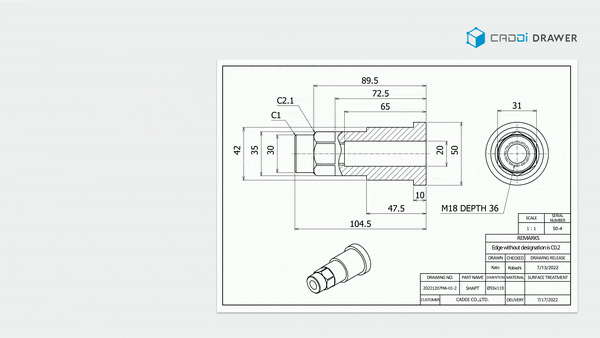
Enhancing Searchability
- With CADDi Drawer’s automatic drawing information extraction feature, metadata is structured, allowing you to perform keyword searches on words, numbers, and text found in the title block and footnotes of drawings. Say goodbye to the frustrating limitations of traditional drawing management systems that require specific drawing numbers for retrieval.
- Perform complex searches by combining multiple elements such as similarity search, keyword search, maximum dimensions, and custom tags assigned to drawings, giving you unparalleled flexibility and precision.
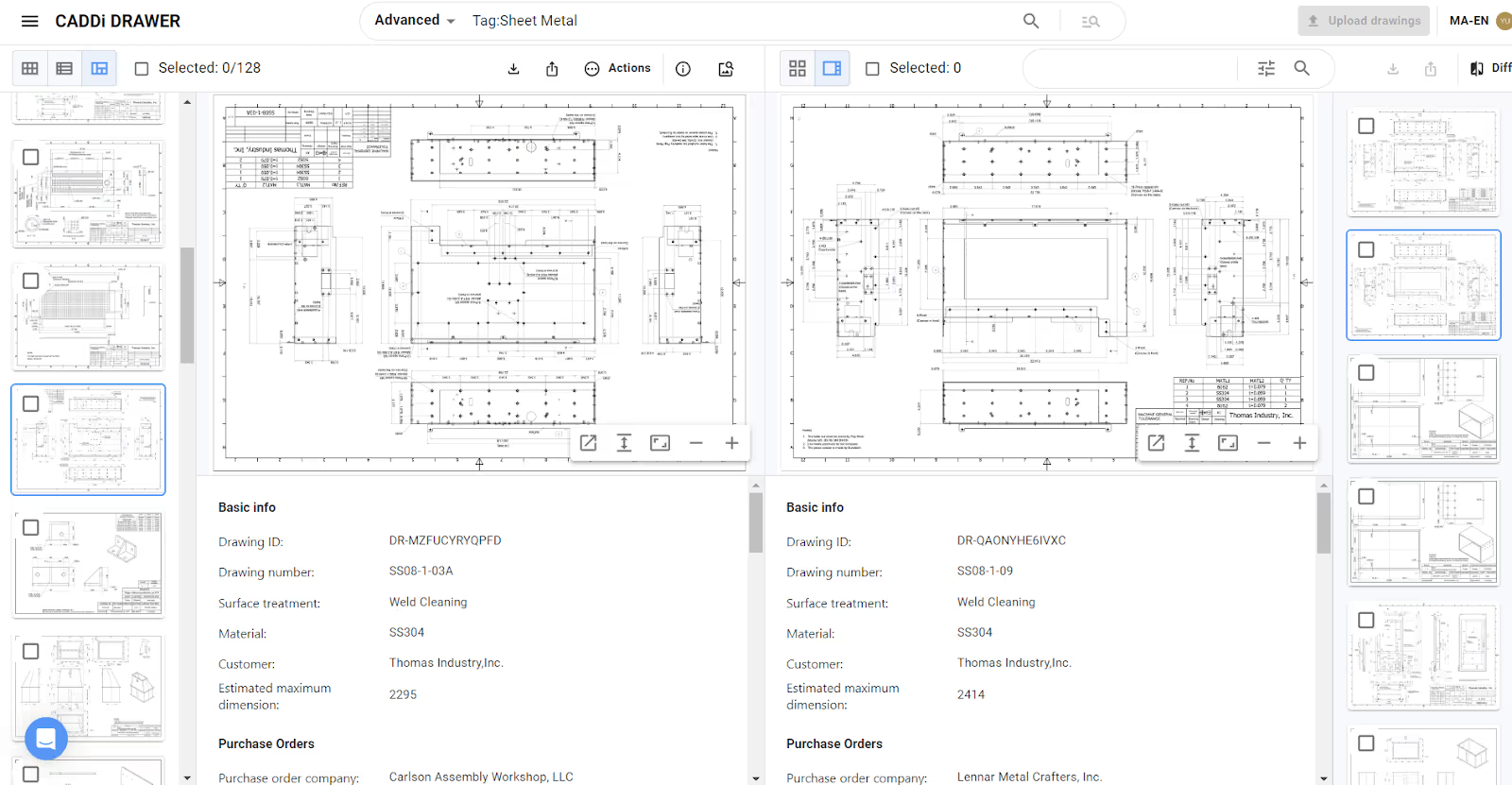
Overcoming User Adoption and Training Challenges
- Our dedicated Customer Success team will work closely with you, providing comprehensive support for system implementation and onboarding for all users within your department. You’ll never feel alone in your journey towards efficient drawing management.
- By consolidating and linking drawings and related data, CADDi Drawer not only streamlines drawing-related processes but also accelerates knowledge sharing through drawings and data. For instance, even new team members can quickly get up to speed, reducing ramp-up time and enabling faster skill acquisition.
So whether you’re a seasoned engineering expert or a procurement professional just starting out, the message is clear: embrace the power of drawing image search. Unlock the knowledge hidden in your technical drawings, and let it drive your organization forward into a brighter, more innovative future.
Ready to see CADDi Drawer in action? Get a personalized demo.
Subscribe to our Blog!
Related Resources






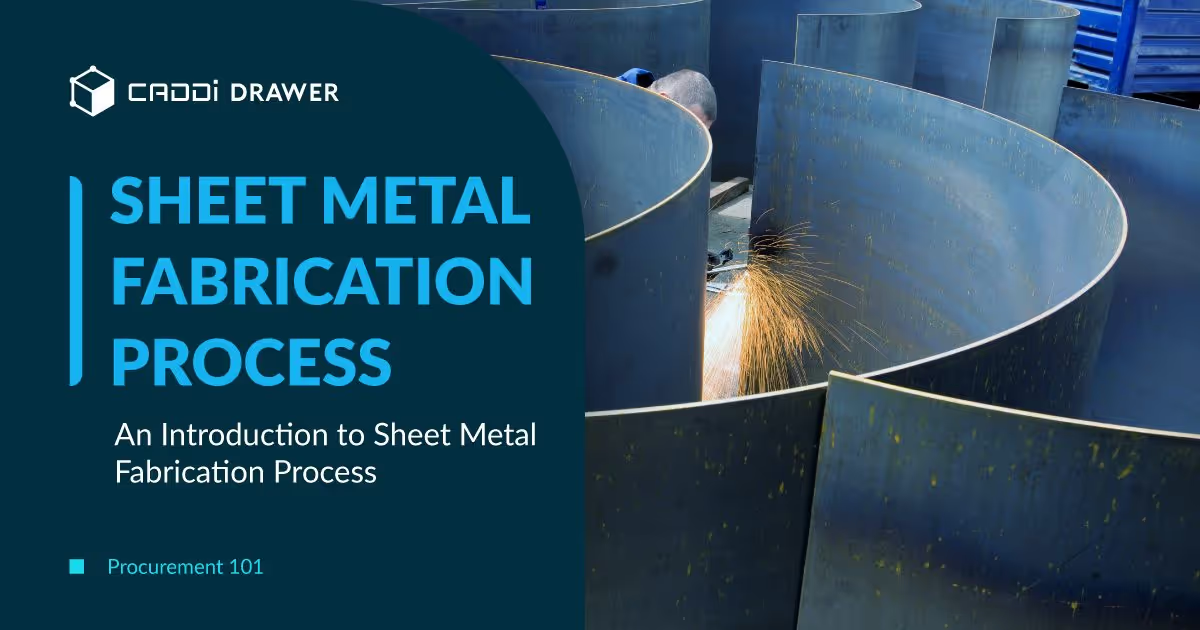





.svg)



.svg)
.svg)
.svg)


