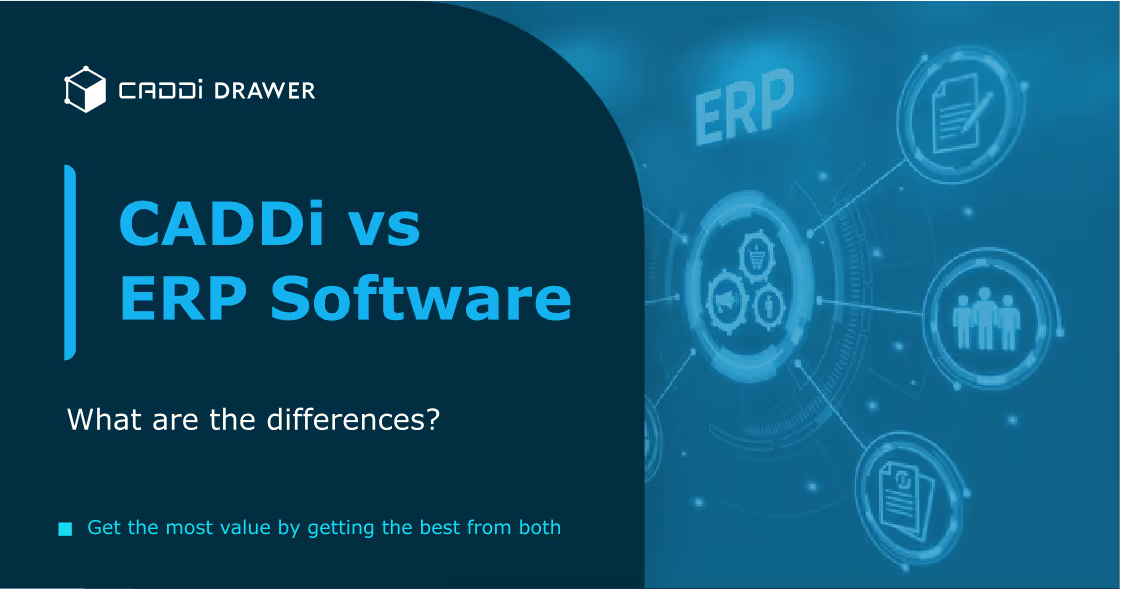Modern Drawing Management: How to Elevate Your Process

Table of Contents

Drawings are the lifeblood of any manufacturing shop, and drawing management is the circulatory system that makes them work for you. Basically every decision you make – procuring from suppliers, building the manufacturing process, posting products for sale, and everything in between – is oriented around a drawing. They serve as the definitive truth for what the part is, creating a central point of reference for revision, price estimation, and quality control. Managing drawings in a functional way is essential for business efficiency.
What is drawing management?
Drawing management is the process of organizing, storing, retrieving, and revising your technical drawings. In the modern era, it typically involves software that indexes all your drawings, along with metadata and labels, in a sortable database. Drawing management also comprises the processes you have around drawings: how do you revise them, compare revisions, confirm changes, share them with other people, etc.
A brief history of drawing management
For as long as technical drawings have existed, drawing management systems have existed too. At the beginning, drawings were hand-drafted on swathes of paper. They were sorted and stored in labeled cubbies or cabinets. Key information was indicated in title blocks allowing for quick verification that the drawing was the one you were looking for. If a copy was needed, it would have to be traced by hand.
This era of drawing management had significant shortcomings. Many manual steps were required. It was an error-prone process, where mislabeled information or misplaced documents could cause huge delays or mistakes. Making revisions was problematic, needing you to create another copy or irreversibly mark up the original. And imagine someone spills a cup of coffee on the drafting desk!
As new technology was introduced, it was incorporated into drawing management systems. All of these products and more contributed to the robustness and efficiency of drawing management:
- Photocopiers
- Scanning to digital files
- Floppy disks, CDs, and portable hard drives
- Metadata/tagging
- Database software
- Cloud servers
And these new technologies are bringing drawing management into a future era:
- Optical character recognition
- Machine vision
- Natural language processing
- Large language models
Let’s take a look at what a modern drawing management system should be able to accomplish.
Features of modern drawing management
Collaboration
A major part of drawing management is making drawings accessible to anyone who needs to revise or review them. Designing a part is a collaborative process where multiple people need to contribute ideas and confirm decisions. Modern drawing management software lets the necessary team members access drawings from anywhere by storing them on the cloud. They can leave comments, make changes, and tag the drawings with relevant descriptors.
Revision control
As collaboration continues, changes will be made to the drawing. Modern drawing management organizes these revised versions to avoid referencing the wrong one. It provides timelines showing when each revision was made and by whom. Most importantly, it lets you easily compare the differences made during each revision so you can understand the intent of changes.
Searching
Perhaps the most important part of drawing management is making drawings accessible when needed. Procurement professionals, engineers, salespeople, and more all have to reference older drawings very often for their new work. Searching for drawings in a consistent and fast way is necessary to avoid slowdowns in their tasks. Typically searching can only find metadata associated with a drawing, such as names, IDs, and tags. However, cutting-edge drawing management software like CADDi can also search for components of the part, information extracted from title boxes and handwritten notes, and more.
Information linking
You accumulate a lot of data for the parts detailed in your drawings: supplier data, pricing history, quality data, process information for manufacturing, and more. A modern drawing management process should allow this information to cluster around each drawing, rather than be disconnected across many different databases. Sophisticated software like CADDi can help group this information by the type of part itself – showing all such data around bearing casings, for example – based on what the drawing looks like.
Editing capabilities
These days, a lot of drawing is done using CAD (computer assisted drawing) tools. Modern drawing management should be able to integrate with these tools so that updates or new drawings can smoothly be added to your database. The changelogs of what was done in these tools, plus metadata added by the tools, should be preserved as well.
Explore a new age of drawing management with CADDi
CADDi enables you to take your drawing management to the next level with our revolutionary search and data-linking capabilities. It’s as powerful a step up as going from physical paper to digital images: now you have fully searchable data assets.
See how CADDi can work for you by checking out a demo.
Drawings are the lifeblood of any manufacturing shop, and drawing management is the circulatory system that makes them work for you. Basically every decision you make – procuring from suppliers, building the manufacturing process, posting products for sale, and everything in between – is oriented around a drawing. They serve as the definitive truth for what the part is, creating a central point of reference for revision, price estimation, and quality control. Managing drawings in a functional way is essential for business efficiency.
What is drawing management?
Drawing management is the process of organizing, storing, retrieving, and revising your technical drawings. In the modern era, it typically involves software that indexes all your drawings, along with metadata and labels, in a sortable database. Drawing management also comprises the processes you have around drawings: how do you revise them, compare revisions, confirm changes, share them with other people, etc.
A brief history of drawing management
For as long as technical drawings have existed, drawing management systems have existed too. At the beginning, drawings were hand-drafted on swathes of paper. They were sorted and stored in labeled cubbies or cabinets. Key information was indicated in title blocks allowing for quick verification that the drawing was the one you were looking for. If a copy was needed, it would have to be traced by hand.
This era of drawing management had significant shortcomings. Many manual steps were required. It was an error-prone process, where mislabeled information or misplaced documents could cause huge delays or mistakes. Making revisions was problematic, needing you to create another copy or irreversibly mark up the original. And imagine someone spills a cup of coffee on the drafting desk!
As new technology was introduced, it was incorporated into drawing management systems. All of these products and more contributed to the robustness and efficiency of drawing management:
- Photocopiers
- Scanning to digital files
- Floppy disks, CDs, and portable hard drives
- Metadata/tagging
- Database software
- Cloud servers
And these new technologies are bringing drawing management into a future era:
- Optical character recognition
- Machine vision
- Natural language processing
- Large language models
Let’s take a look at what a modern drawing management system should be able to accomplish.
Features of modern drawing management
Collaboration
A major part of drawing management is making drawings accessible to anyone who needs to revise or review them. Designing a part is a collaborative process where multiple people need to contribute ideas and confirm decisions. Modern drawing management software lets the necessary team members access drawings from anywhere by storing them on the cloud. They can leave comments, make changes, and tag the drawings with relevant descriptors.
Revision control
As collaboration continues, changes will be made to the drawing. Modern drawing management organizes these revised versions to avoid referencing the wrong one. It provides timelines showing when each revision was made and by whom. Most importantly, it lets you easily compare the differences made during each revision so you can understand the intent of changes.
Searching
Perhaps the most important part of drawing management is making drawings accessible when needed. Procurement professionals, engineers, salespeople, and more all have to reference older drawings very often for their new work. Searching for drawings in a consistent and fast way is necessary to avoid slowdowns in their tasks. Typically searching can only find metadata associated with a drawing, such as names, IDs, and tags. However, cutting-edge drawing management software like CADDi can also search for components of the part, information extracted from title boxes and handwritten notes, and more.
Information linking
You accumulate a lot of data for the parts detailed in your drawings: supplier data, pricing history, quality data, process information for manufacturing, and more. A modern drawing management process should allow this information to cluster around each drawing, rather than be disconnected across many different databases. Sophisticated software like CADDi can help group this information by the type of part itself – showing all such data around bearing casings, for example – based on what the drawing looks like.
Editing capabilities
These days, a lot of drawing is done using CAD (computer assisted drawing) tools. Modern drawing management should be able to integrate with these tools so that updates or new drawings can smoothly be added to your database. The changelogs of what was done in these tools, plus metadata added by the tools, should be preserved as well.
Explore a new age of drawing management with CADDi
CADDi enables you to take your drawing management to the next level with our revolutionary search and data-linking capabilities. It’s as powerful a step up as going from physical paper to digital images: now you have fully searchable data assets.
See how CADDi can work for you by checking out a demo.
.svg)



.svg)
.svg)
.svg)