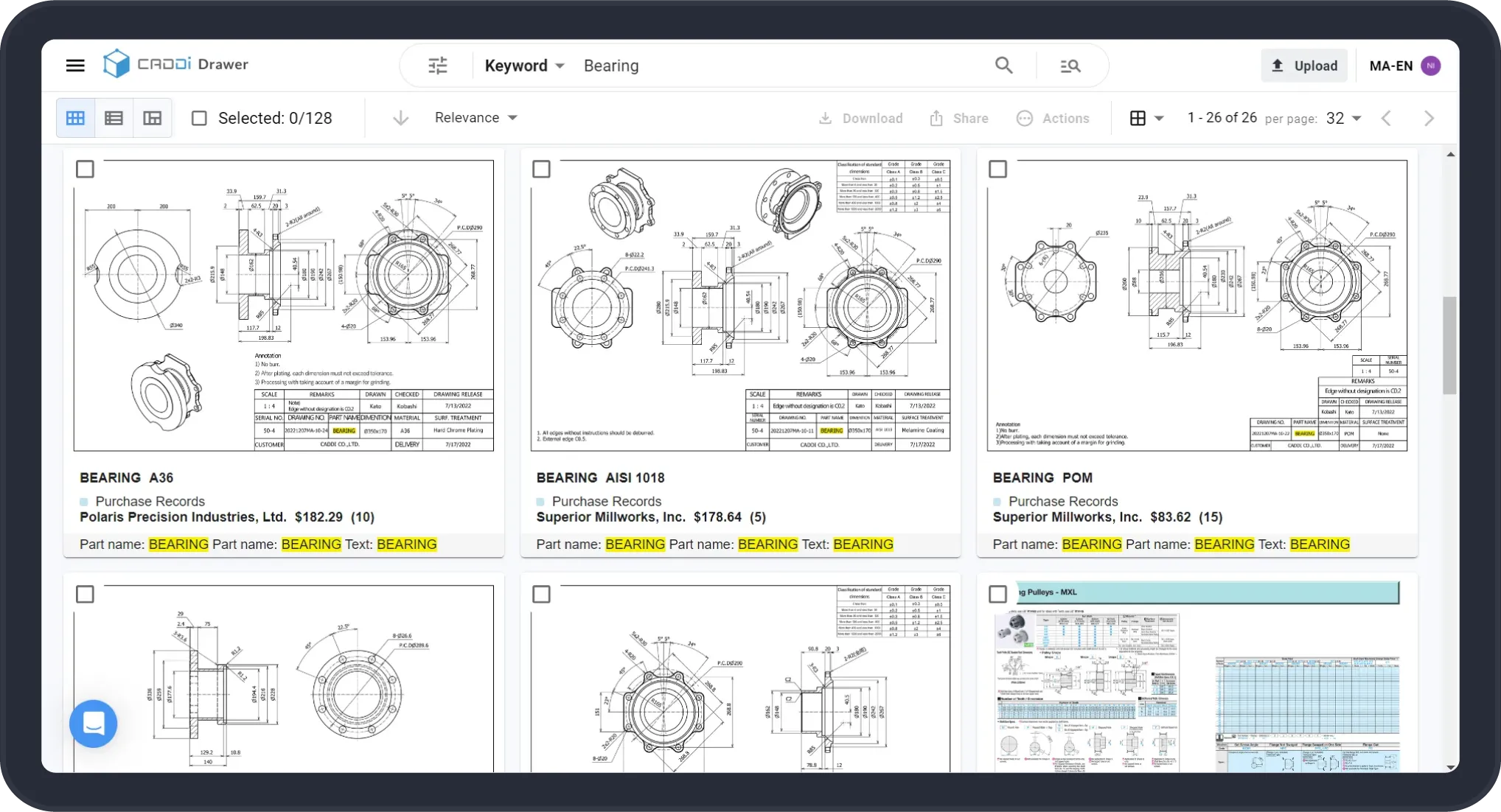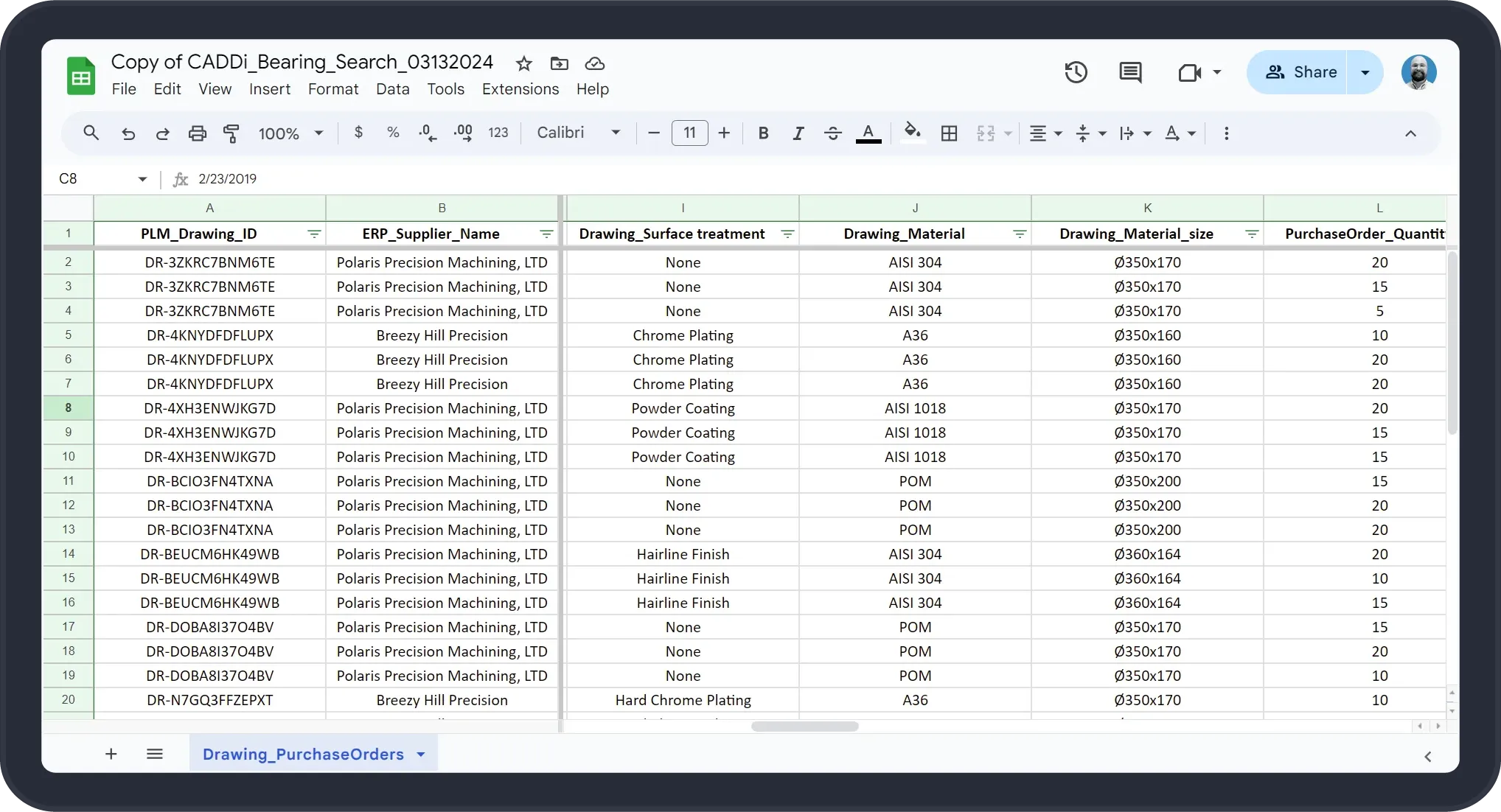Turn new hires into experts
Give new hires the data they need to strategize like experts
When new hires join your manufacturing shop, it can take a long time before they’re capable of making informed decisions. That’s because the data they need to learn is inaccessible and overwhelming. If data is stuck in giant spreadsheets with only ID numbers linking them to designs, in file systems with meaningless labels, or in dusty filing cabinets, it may as well not exist.
CADDi makes it intuitive and fast to explore your past data in helpful ways. Search using any aspect of a part – from the components of the design, to the materials used, to comments left by other engineers. Then see all the relevant data about each part, all in one location. Important but difficult questions like “what is the average defect rate of component parts we receive from each of our suppliers?” or “how much more do we typically pay for parts made of each material?” normally take expertise or hours of manually cross-referencing to answer. With CADDi, even a brand new hire can find the correct answer in a couple minutes.
Connecting CADDi with PLM and ERP is fast, easy and secure.
Upload BOM data, ERP, and QMS data into CADDi and link it to your drawings and documents so you can find everything in one place.

.svg)