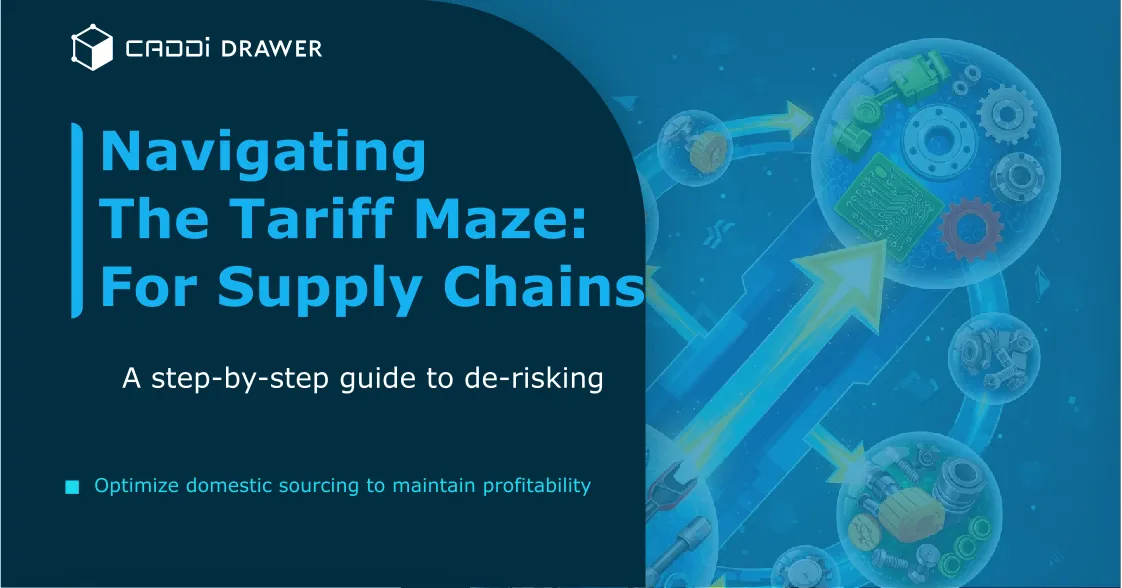CADDi heads into the Third Dimension with 3D Object Support

Table of Contents

CADDi heads into the Third Dimension
We’re excited to announce that CADDi – or maybe we should say CADDDi – is now fully compatible with 3D CAD objects! Whether your shop uses primarily 2D drawings, 3D models, or a combination of both, CADDi will create a one-stop data lake for all your manufacturing data.

Read on to learn about this exciting new feature!
Using 3D models in CADDi
Uploading your 3D model files into CADDi is just as quick and easy as working with 2D drawings. You can do bulk uploads of up to 3000 drawings at the time. Your whole library can be imported and analyzed in a flash.

Once imported, you can use CADDi to view your models from any angle and highlight different measurements.
You can link the 3D model back to the corresponding 2D drawing. Without CADDi, switching back and forth between these viewpoints can be tedious and require jumping between different programs. With CADDi, you can alternate between 2D and 3D smoothly, empowering a deeper understanding of the design.
For example, 2D drawings are great to understand the specific production process stages that will be applied to a design. It’s easy to see where a machine will make cuts, make holes, bend materials, etc. You can see exactly what measurements and settings will be applied for each step.
On the other hand, 3D models help let you take a holistic view of the entire final product. Sometimes you may not notice a potential improvement or defect until you’re actually rotating the model and seeing it as a physical object. It can be easier to picture how it will be ultimately used and connected with this perspective.
Being able to switch back and forth for any given design is the best of both worlds, empowered by CADDi.
3D Object File Compatibilities for CADDi
CADDi supports a wide variety of file formats for 3D objects, including:
- Solidworks: .sldprt and .sldasm files
- CATIA: .CATPart and CATProduct files
- Solidedge: .par, .psm, and .asm files
- Autodesk Inventor: .ipt and .iam files
- .jt, .prt, .igs, .iges, .stp, .step, .x_t, .x_b, .xmt_txt, and .xmt_bin files
No matter where you start creating or managing 3D CAD files, CADDi can import them to make them organized, searchable assets.
Try CADD(D)i today!
See the third dimension of CADDi today by signing up for a personalized demo or walking through our product tour.
CADDi heads into the Third Dimension
We’re excited to announce that CADDi – or maybe we should say CADDDi – is now fully compatible with 3D CAD objects! Whether your shop uses primarily 2D drawings, 3D models, or a combination of both, CADDi will create a one-stop data lake for all your manufacturing data.

Read on to learn about this exciting new feature!
Using 3D models in CADDi
Uploading your 3D model files into CADDi is just as quick and easy as working with 2D drawings. You can do bulk uploads of up to 3000 drawings at the time. Your whole library can be imported and analyzed in a flash.

Once imported, you can use CADDi to view your models from any angle and highlight different measurements.
You can link the 3D model back to the corresponding 2D drawing. Without CADDi, switching back and forth between these viewpoints can be tedious and require jumping between different programs. With CADDi, you can alternate between 2D and 3D smoothly, empowering a deeper understanding of the design.
For example, 2D drawings are great to understand the specific production process stages that will be applied to a design. It’s easy to see where a machine will make cuts, make holes, bend materials, etc. You can see exactly what measurements and settings will be applied for each step.
On the other hand, 3D models help let you take a holistic view of the entire final product. Sometimes you may not notice a potential improvement or defect until you’re actually rotating the model and seeing it as a physical object. It can be easier to picture how it will be ultimately used and connected with this perspective.
Being able to switch back and forth for any given design is the best of both worlds, empowered by CADDi.
3D Object File Compatibilities for CADDi
CADDi supports a wide variety of file formats for 3D objects, including:
- Solidworks: .sldprt and .sldasm files
- CATIA: .CATPart and CATProduct files
- Solidedge: .par, .psm, and .asm files
- Autodesk Inventor: .ipt and .iam files
- .jt, .prt, .igs, .iges, .stp, .step, .x_t, .x_b, .xmt_txt, and .xmt_bin files
No matter where you start creating or managing 3D CAD files, CADDi can import them to make them organized, searchable assets.
Try CADD(D)i today!
See the third dimension of CADDi today by signing up for a personalized demo or walking through our product tour.
.svg)



.svg)
.svg)
.svg)