Procurement 101: Common Failures in Cloud ERP Implementation and How to Avoid Them

Table of Contents

Cloud-based software has been popular for some time, and the world of ERP is no exception. However, the implementation of and the transition to cloud-based ERP can be challenging due to its high complexity. Below, we will discuss common failures in cloud ERP implementation and migration, and how to prevent them.
The Advantages of Cloud ERP
The shift towards cloud-based solutions is driven by compelling advantages that directly impact the bottom line and operational agility of businesses:
- Improved Agility: For growing companies, agility is more than a buzzword; it’s a survival strategy. Cloud ERP endows businesses with the flexibility to scale operations, diversify product lines, and enter new markets with ease. Introducing sub-ERP systems to group subsidiaries or overseas branches is overwhelmingly easier with cloud ERP.
- Enhanced Cash Flow Transparency: A vital aspect for any business, especially midsize ones, is the visibility into financial operations. Cloud ERP integrates accounting processes with business operations, ensuring a clear view of cash flow and profitability.
- Ease of Integration: In today’s fast-paced environment, businesses require systems that can seamlessly integrate with other applications. Cloud ERP stands out by offering straightforward integration with a wide array of business tools, thereby reducing complexity and costs.
Challenges in Implementing or Migrating to Cloud ERP
Common Failure Cases
When it comes to delays or failures in ERP implementation and migration, the following scenarios are emblematic:
- Inability to finalize requirements due to failure in reaching an agreement with business users on additional development projects.
- The scope of necessary development exceeds expectations, leading to never-ending development phases.
- Data migration issues, with an overwhelming number of errors emerging during testing phases, preventing completion.
- Business users express concerns about the usability being worse compared to the old system, leading to a refusal to use the new system, citing that it impedes their work processes.
Key reasons for these challenges include:
1. Lack of Executive Commitment
Often, leadership does not fully commit to the project, resulting in a lack of control (the objectives and policies are not effectively communicated and enforced across the organization). ERP implementation is a comprehensive overhaul of core business processes (such as production, procurement, sales, accounting, HR, etc.), involving numerous stakeholders.
Balancing their interests is far from straightforward. Ideally, top management should oversee the coordination of these diverse interests. However, it’s common for executives, particularly those who have never engaged with the system directly and assume it’s sufficient to delegate responsibilities to the IT department post-budget approval, to only receive reports.
This not only reflects a gap in the executives’ approach but also highlights the information systems department’s failure to convey the project’s complexities. Engaging with top management from the outset and ensuring their active involvement is crucial.
It’s essential for the leadership to perceive the project as their own concern and to be actively involved. Here, “executive” refers not only to the officers in charge of the system but also to those leading business or back-office functions. While securing the CEO’s commitment is ideal, it’s practical for department heads to commit to the project’s direction.
2. Ambiguous Role Distribution between Business and IT Departments
There’s a common misconception among business units that ERP systems are primarily for the IT department’s benefit, leading to a lack of ownership on their part. Complaints from business users about the system not meeting their operational needs or being different from what they envisioned are not uncommon. This can lead to an increase in additional development, necessitating further revisions and potentially delaying or even halting system implementation.
The root of the issue lies in the unclear division of responsibilities. Core systems should primarily serve the operational departments, requiring them to take ownership and commit to decision-making within the project (e.g., deciding between additional development or abandoning certain features in light of various project constraints). The IT department should assume responsibility for the system’s technical aspects and requirements not covered by business users.
The absence of agreed-upon roles and responsibilities before the project commences, along with a lack of awareness and proper framework to support these roles, often leads to such scenarios. Consequently, the IT department may bear the brunt of the blame, impacting the project’s success.
3. Over-reliance on Vendors
Similar to the previous point, but it’s worth noting that many organizations have historically left the operation of core systems entirely to vendors. This habit extends to replacement or overhaul projects, resulting in a lack of ownership. For instance, deciding on requirements and additional development targets is the responsibility of the implementing company, yet delays occur when decisions cannot be made promptly upon vendor requests.
It’s crucial to remember that the primary incentive to stay within budget and ensure smooth system operation lies with the company’s personnel, not the vendors. As additional development increases, so does the vendor’s workload and profit. Although vendors are partners in system implementation and refresh projects, companies must approach these projects with the mindset that they are in charge, keeping the business structure in mind.
Overcoming the Challenges of the Migration
Next, we want to discuss how to tackle the above challenges.
1. Consensus Building with Management
It’s essential to explain the project’s complexity to the management team and communicate your expectations regarding their role in adjusting stakeholder interests and resource allocation, as well as decision-making. Given the multitude of stakeholders involved, successful coordination necessitates commitment from the management. The likelihood of failure is high without their involvement. In transitioning from a custom system to an ERP package, certain functionalities available previously may no longer be feasible due to budget constraints, necessitating some tough decisions about which features to forego.
It might be challenging for management to grasp the full extent without firsthand experience, but it’s crucial to raise these issues. If working with external consultants, incorporating case studies from other companies can underscore the importance of management involvement. Simply conveying expectations won’t suffice; a structured approach to ensure project success will be outlined in point 3.
2. Clarification and Agreement on Departmental Roles
It’s vital to define the roles of business units and the IT department clearly. For example, the business unit should determine the necessity of additional development functionalities from an operational perspective, while the IT department supports by providing system-related insights and defining system-required functionalities.
The goal is to ensure business units take ownership of the system, which is designed to support their operations, not just serve the IT department. Given budget limitations, decisions on what to develop or forgo prior to operation must also come from the business side to avoid blaming the IT department for any issues that arise later (though complaints may still occur).
3. Creating a Framework for Execution
With management’s commitment secured and the project’s objectives and policies defined, the next step is to establish a structure capable of realizing these goals. This includes scheduling meetings with management at critical project phases and regular progress review sessions involving project leaders and department heads to address any issues.
During the requirements definition phase, it’s crucial to reach an agreement, including management, on the extent of additional development allowed. Decisions should be based on project policies, such as compliance with legal requirements, business customs, and factors contributing to competitive advantage, while adhering to a predetermined budget cap. Leaders and management should be tasked with decision-making, and key departmental figures informed of the policies and outcomes.
4. Accurately Assess Total Cost of Ownership (TCO)
Begin with a comprehensive evaluation of all costs associated with both on-premise and cloud ERP solutions, including hidden and ongoing expenses. This assessment helps in making an informed decision that aligns with your financial objectives.
The TCO includes a variety of costs that extend beyond the initial price tag:
- Software Licensing Fees: For on-premise solutions, this can be a substantial upfront cost, whereas cloud ERP solutions typically operate on a subscription model, spreading the cost over time.
- Implementation and Customization Costs: Both on-premise and cloud ERP systems may require significant investment in customization and implementation services to align the solution with business processes.
- Operating Expenses: These include the costs of running data centers for on-premise solutions, such as electricity, cooling, and IT staff salaries. For cloud ERP, operating expenses might cover subscription fees, which generally include maintenance and support.
- Training Costs: Ensuring your team can effectively use the ERP system involves training, which can vary widely in cost depending on the complexity of the system and the method of delivery (e.g., in-person, online, etc.).
- Infrastructure Costs: On-premise ERP solutions require substantial investment in IT infrastructure, while cloud ERP reduces the need for physical servers and hardware but might necessitate investments in secure, high-speed internet connections.
- Upgrades and Maintenance: On-premise systems often require manual updates and maintenance, which can be both costly and disruptive. Cloud ERP providers typically handle updates and maintenance, but the subscription cost may reflect these services.
5. Adopt a “Small Start” Implementation Strategy (Optional)
Additionally, adopting a “small start” strategy, where implementation begins in a specific department and gradually expands, can indeed be a viable option.
Begin with a department or function that can significantly benefit from cloud ERP capabilities. This allows for manageable initial implementation, providing valuable insights and adjustments before wider roll-out. This phased approach not only mitigates risk but also facilitates smoother change management and system customization as you scale.
This phased approach allows organizations to manage risks more effectively, learn from initial deployments, and build internal expertise before rolling out the system more broadly.
Conclusion
As discussed, the key to a successful ERP implementation and migration can be considered a form of Change Management. It’s crucial to instill in business users the notion that the system is their own, to reform the mindset of the management layer to ensure roles are executed effectively, and to design detailed operations aimed at achieving the ideal business processes.
In essence, there is no silver bullet. The complexity of the task is high. But, precisely for this reason, the value of successfully implementing cloud ERP is immeasurable.
Although not addressed here, the choice of which cloud ERP to select is, of course, also of paramount importance. Depending on your company profile, business issues, and the department or business function you start with, the choice of cloud model (public, private, or hybrid) might vary. In another article – “Cloud ERP Software 2024 – Comparison and the future,” we have provided a classification and list of major cloud ERPs and introduced software to support ERP utilization for your reference.
Cloud-based software has been popular for some time, and the world of ERP is no exception. However, the implementation of and the transition to cloud-based ERP can be challenging due to its high complexity. Below, we will discuss common failures in cloud ERP implementation and migration, and how to prevent them.
The Advantages of Cloud ERP
The shift towards cloud-based solutions is driven by compelling advantages that directly impact the bottom line and operational agility of businesses:
- Improved Agility: For growing companies, agility is more than a buzzword; it’s a survival strategy. Cloud ERP endows businesses with the flexibility to scale operations, diversify product lines, and enter new markets with ease. Introducing sub-ERP systems to group subsidiaries or overseas branches is overwhelmingly easier with cloud ERP.
- Enhanced Cash Flow Transparency: A vital aspect for any business, especially midsize ones, is the visibility into financial operations. Cloud ERP integrates accounting processes with business operations, ensuring a clear view of cash flow and profitability.
- Ease of Integration: In today’s fast-paced environment, businesses require systems that can seamlessly integrate with other applications. Cloud ERP stands out by offering straightforward integration with a wide array of business tools, thereby reducing complexity and costs.
Challenges in Implementing or Migrating to Cloud ERP
Common Failure Cases
When it comes to delays or failures in ERP implementation and migration, the following scenarios are emblematic:
- Inability to finalize requirements due to failure in reaching an agreement with business users on additional development projects.
- The scope of necessary development exceeds expectations, leading to never-ending development phases.
- Data migration issues, with an overwhelming number of errors emerging during testing phases, preventing completion.
- Business users express concerns about the usability being worse compared to the old system, leading to a refusal to use the new system, citing that it impedes their work processes.
Key reasons for these challenges include:
1. Lack of Executive Commitment
Often, leadership does not fully commit to the project, resulting in a lack of control (the objectives and policies are not effectively communicated and enforced across the organization). ERP implementation is a comprehensive overhaul of core business processes (such as production, procurement, sales, accounting, HR, etc.), involving numerous stakeholders.
Balancing their interests is far from straightforward. Ideally, top management should oversee the coordination of these diverse interests. However, it’s common for executives, particularly those who have never engaged with the system directly and assume it’s sufficient to delegate responsibilities to the IT department post-budget approval, to only receive reports.
This not only reflects a gap in the executives’ approach but also highlights the information systems department’s failure to convey the project’s complexities. Engaging with top management from the outset and ensuring their active involvement is crucial.
It’s essential for the leadership to perceive the project as their own concern and to be actively involved. Here, “executive” refers not only to the officers in charge of the system but also to those leading business or back-office functions. While securing the CEO’s commitment is ideal, it’s practical for department heads to commit to the project’s direction.
2. Ambiguous Role Distribution between Business and IT Departments
There’s a common misconception among business units that ERP systems are primarily for the IT department’s benefit, leading to a lack of ownership on their part. Complaints from business users about the system not meeting their operational needs or being different from what they envisioned are not uncommon. This can lead to an increase in additional development, necessitating further revisions and potentially delaying or even halting system implementation.
The root of the issue lies in the unclear division of responsibilities. Core systems should primarily serve the operational departments, requiring them to take ownership and commit to decision-making within the project (e.g., deciding between additional development or abandoning certain features in light of various project constraints). The IT department should assume responsibility for the system’s technical aspects and requirements not covered by business users.
The absence of agreed-upon roles and responsibilities before the project commences, along with a lack of awareness and proper framework to support these roles, often leads to such scenarios. Consequently, the IT department may bear the brunt of the blame, impacting the project’s success.
3. Over-reliance on Vendors
Similar to the previous point, but it’s worth noting that many organizations have historically left the operation of core systems entirely to vendors. This habit extends to replacement or overhaul projects, resulting in a lack of ownership. For instance, deciding on requirements and additional development targets is the responsibility of the implementing company, yet delays occur when decisions cannot be made promptly upon vendor requests.
It’s crucial to remember that the primary incentive to stay within budget and ensure smooth system operation lies with the company’s personnel, not the vendors. As additional development increases, so does the vendor’s workload and profit. Although vendors are partners in system implementation and refresh projects, companies must approach these projects with the mindset that they are in charge, keeping the business structure in mind.
Overcoming the Challenges of the Migration
Next, we want to discuss how to tackle the above challenges.
1. Consensus Building with Management
It’s essential to explain the project’s complexity to the management team and communicate your expectations regarding their role in adjusting stakeholder interests and resource allocation, as well as decision-making. Given the multitude of stakeholders involved, successful coordination necessitates commitment from the management. The likelihood of failure is high without their involvement. In transitioning from a custom system to an ERP package, certain functionalities available previously may no longer be feasible due to budget constraints, necessitating some tough decisions about which features to forego.
It might be challenging for management to grasp the full extent without firsthand experience, but it’s crucial to raise these issues. If working with external consultants, incorporating case studies from other companies can underscore the importance of management involvement. Simply conveying expectations won’t suffice; a structured approach to ensure project success will be outlined in point 3.
2. Clarification and Agreement on Departmental Roles
It’s vital to define the roles of business units and the IT department clearly. For example, the business unit should determine the necessity of additional development functionalities from an operational perspective, while the IT department supports by providing system-related insights and defining system-required functionalities.
The goal is to ensure business units take ownership of the system, which is designed to support their operations, not just serve the IT department. Given budget limitations, decisions on what to develop or forgo prior to operation must also come from the business side to avoid blaming the IT department for any issues that arise later (though complaints may still occur).
3. Creating a Framework for Execution
With management’s commitment secured and the project’s objectives and policies defined, the next step is to establish a structure capable of realizing these goals. This includes scheduling meetings with management at critical project phases and regular progress review sessions involving project leaders and department heads to address any issues.
During the requirements definition phase, it’s crucial to reach an agreement, including management, on the extent of additional development allowed. Decisions should be based on project policies, such as compliance with legal requirements, business customs, and factors contributing to competitive advantage, while adhering to a predetermined budget cap. Leaders and management should be tasked with decision-making, and key departmental figures informed of the policies and outcomes.
4. Accurately Assess Total Cost of Ownership (TCO)
Begin with a comprehensive evaluation of all costs associated with both on-premise and cloud ERP solutions, including hidden and ongoing expenses. This assessment helps in making an informed decision that aligns with your financial objectives.
The TCO includes a variety of costs that extend beyond the initial price tag:
- Software Licensing Fees: For on-premise solutions, this can be a substantial upfront cost, whereas cloud ERP solutions typically operate on a subscription model, spreading the cost over time.
- Implementation and Customization Costs: Both on-premise and cloud ERP systems may require significant investment in customization and implementation services to align the solution with business processes.
- Operating Expenses: These include the costs of running data centers for on-premise solutions, such as electricity, cooling, and IT staff salaries. For cloud ERP, operating expenses might cover subscription fees, which generally include maintenance and support.
- Training Costs: Ensuring your team can effectively use the ERP system involves training, which can vary widely in cost depending on the complexity of the system and the method of delivery (e.g., in-person, online, etc.).
- Infrastructure Costs: On-premise ERP solutions require substantial investment in IT infrastructure, while cloud ERP reduces the need for physical servers and hardware but might necessitate investments in secure, high-speed internet connections.
- Upgrades and Maintenance: On-premise systems often require manual updates and maintenance, which can be both costly and disruptive. Cloud ERP providers typically handle updates and maintenance, but the subscription cost may reflect these services.
5. Adopt a “Small Start” Implementation Strategy (Optional)
Additionally, adopting a “small start” strategy, where implementation begins in a specific department and gradually expands, can indeed be a viable option.
Begin with a department or function that can significantly benefit from cloud ERP capabilities. This allows for manageable initial implementation, providing valuable insights and adjustments before wider roll-out. This phased approach not only mitigates risk but also facilitates smoother change management and system customization as you scale.
This phased approach allows organizations to manage risks more effectively, learn from initial deployments, and build internal expertise before rolling out the system more broadly.
Conclusion
As discussed, the key to a successful ERP implementation and migration can be considered a form of Change Management. It’s crucial to instill in business users the notion that the system is their own, to reform the mindset of the management layer to ensure roles are executed effectively, and to design detailed operations aimed at achieving the ideal business processes.
In essence, there is no silver bullet. The complexity of the task is high. But, precisely for this reason, the value of successfully implementing cloud ERP is immeasurable.
Although not addressed here, the choice of which cloud ERP to select is, of course, also of paramount importance. Depending on your company profile, business issues, and the department or business function you start with, the choice of cloud model (public, private, or hybrid) might vary. In another article – “Cloud ERP Software 2024 – Comparison and the future,” we have provided a classification and list of major cloud ERPs and introduced software to support ERP utilization for your reference.
Ready to see CADDi Drawer in action? Get a personalized demo.
Subscribe to our Blog!
Related Resources
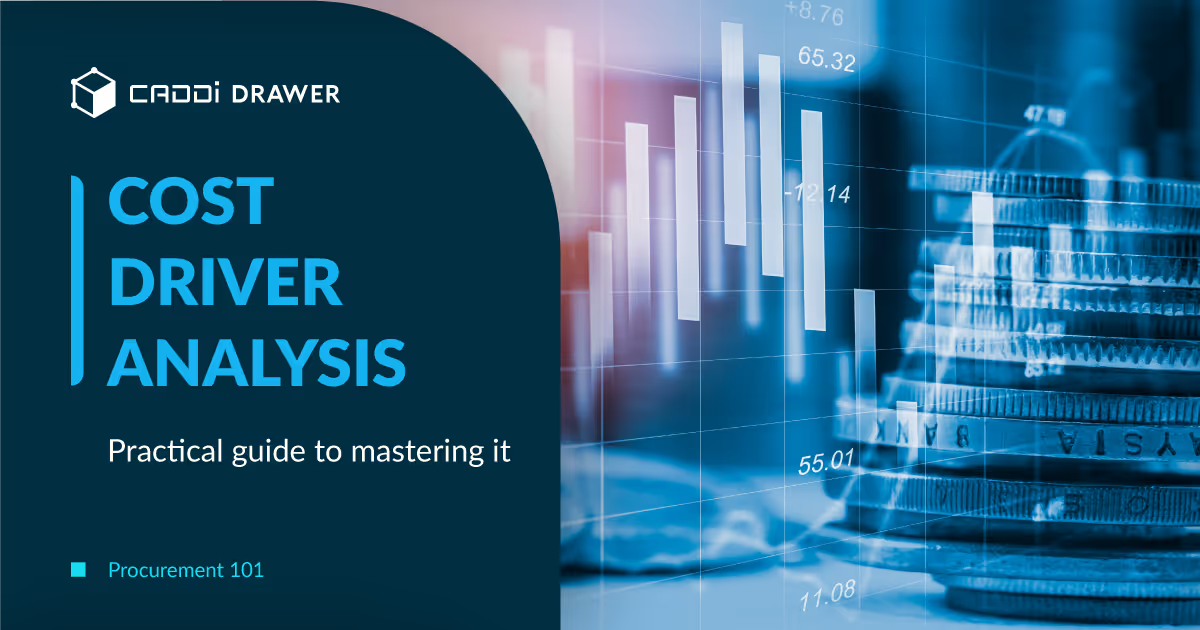









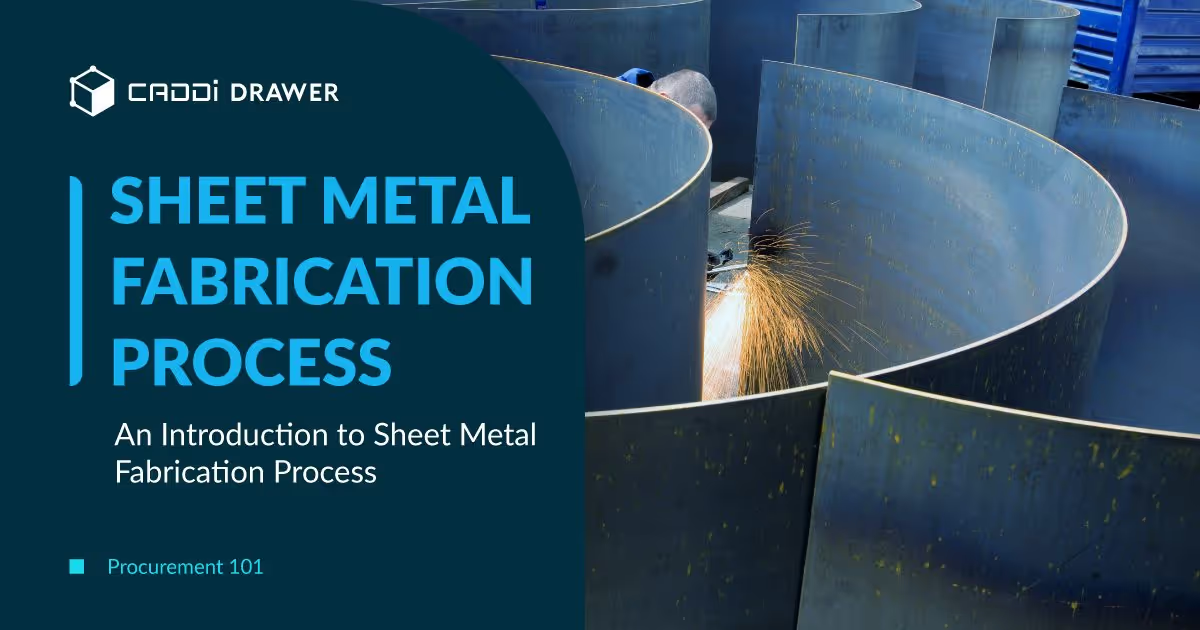

.svg)



.svg)
.svg)
.svg)


