Procurement Automation: Practical Guide to Implementing It

Table of Contents

What is Procurement Automation?
Imagine being a procurement professional in a bustling manufacturing company, where you’re responsible for sourcing custom and off-the-shelf parts, managing supplier relationships, and ensuring timely delivery to keep production lines running smoothly. This is where procurement automation comes in. It’s the use of digital tools and software to streamline and automate the entire purchasing process, from requisition and approval to order placement and invoice processing.
Procurement automation encompasses several key steps:
- Requisition: Procurement departments can easily refer to requests from engineering or manufacturing departments through digital forms and list views with search and sort capabilities
- Supplier Selection: The system can recommend the best suppliers based on past performance, pricing, and other criteria
- Approval: Requests are automatically routed to the appropriate managers for quick approval
- Ordering: Approved requisitions are turned into purchase orders and sent to suppliers
- Receiving: Goods are verified upon receipt and entered into the inventory system
- Invoice Processing: Invoices are digitally matched to POs and receipts for prompt payment
So why is procurement automation a game-changer for manufacturers? Consider this:
- It drastically reduces manual data entry and paper shuffling, minimizing errors
- Automated approvals mean no more chasing down managers for signatures
- Centralized digital records provide full visibility into spending and vendor performance
- Inventory is optimized, preventing shortages that could derail production
In essence, procurement automation takes the hassle out of purchasing, giving you more time to focus on making quality products and growing your business. Without it, you’re stuck with inefficient paper-based processes that waste time, introduce errors, and keep you in the dark about where your money is going.
Procurement automation is the key to transforming your purchasing from a tedious cost center to a strategic, streamlined process that keeps your shop humming. Ignore it at your own risk in today’s fast-paced, competitive manufacturing landscape.
A Practical Step-by-Step Guide
Imagine you’re the head of procurement at XYZ Machinery, a leading manufacturer of industrial equipment. Your team is overwhelmed with manual tasks, spending countless hours processing purchase orders, chasing down approvals, and dealing with supplier issues. You realize that to keep up with the company’s growth and streamline operations, you need to embrace procurement automation. Here’s your step-by-step plan to make it happen:
1: Assess Your Current Process
- Map out your entire procurement workflow, from requisition to payment
- Identify pain points, bottlenecks, and areas ripe for automation
- Define your must-have features for an automated system (e.g., mobile approvals, spend analytics)
2: Build a Business Case
- Calculate the potential ROI of automation, including time and cost savings
- Emphasize benefits like improved spend visibility, compliance, and supplier performance
- Gain executive support and secure budget for the initiative
3: Select the Right Technology Partner
- Evaluate procurement automation platforms that cater to manufacturing needs
- Consider factors like ease of use, integration capabilities, and scalability
- Choose a vendor with deep domain expertise and a track record of success
Tip: Look for a partner who can provide not just software, but also strategic guidance and best practices.
4: Clean and Standardize Your Data
- Conduct a thorough audit of your supplier and item master data
- Establish consistent naming conventions and data hierarchies
- Clean and enrich your data before migrating it to the new system
5: Configure and Customize
- Collaborate with your technology partner to map your procurement processes in the system
- Define approval workflows, spend thresholds, and business rules
- Tailor the user interface and reports to your specific requirements
Tip: Take a phased approach to configuration, focusing on critical processes first and then expanding over time.
6: Integrate with Other Systems
- Connect your procurement platform with your ERP, MRP, and PLM systems
- Enable real-time data synchronization to ensure accuracy and minimize manual entry
- Thoroughly test and validate integrations before go-live
7: Train Your Team
- Develop a comprehensive training program for all procurement roles
- Provide hands-on workshops and simulations to build proficiency
- Create quick reference guides and video tutorials for ongoing support
Tip: Designate power users within your team to serve as champions and provide peer-to-peer training.
8: Pilot and Refine
- Conduct a pilot with a select group of users and suppliers
- Gather feedback and monitor key metrics to identify areas for improvement
- Iterate and optimize the system based on pilot learnings before full rollout
9: Go Live and Communicate
- Prepare a clear go-live communication plan for both internal and external stakeholders
- Highlight the benefits and expectations of the new automated process
- Provide ongoing support and resources to ensure a smooth transition
10: Monitor, Measure, and Optimize
- Establish KPIs to track procurement performance, such as cycle times, spend under management, and supplier compliance
- Regularly review data and user feedback to identify opportunities for continuous improvement
- Leverage advanced analytics to drive strategic sourcing decisions and optimize supplier relationships
Tip: Celebrate milestones and recognize team members who embrace the new way of working.
By following this roadmap, XYZ Machinery can successfully navigate the journey to procurement automation. While it may seem daunting at first, the benefits – from improved efficiency and cost savings to better supplier collaboration and risk management – make it well worth the effort. The key is to approach it as a strategic initiative, not just a technology project, and to engage stakeholders every step of the way.
Key Software and Tools for Procurement Automation
To achieve seamless procurement automation, you’ll need a suite of integrated tools that work together to streamline your entire purchasing process. Here are the main categories of software to consider:
e-Procurement Systems: These are the cornerstone of procurement automation, handling tasks like requisitioning, approval workflows, and purchase order management. Examples include SAP Ariba, Coupa, and Jaggaer.
Procurement Intelligence Tools: These help you gain visibility into your spending patterns, identify savings opportunities, and optimize your procurement strategy. Examples include CADDi Drawer, Sievo, SpendHQ, and GEP SMART.
Supplier Relationship Management (SRM) Platforms: These facilitate collaboration and communication with your vendors, from onboarding and performance tracking to risk management. Examples include Salesforce, Oracle, and Zycus.
Contract Management Software: These tools streamline the creation, execution, and monitoring of procurement contracts, ensuring compliance and minimizing risk. Examples include Icertis, ContractWorks, and Agiloft.
Now, let’s dive into the key considerations for integrating these systems and designing efficient business flows.
Integration Points to Focus On
1. Data Synchronization: Ensure that all systems are working with the same, up-to-date information. This includes master data like vendor and item records, as well as transactional data like purchase orders and invoices. Establish clear data governance policies to maintain accuracy and consistency across systems.
2. Real-Time Connectivity: Aim for real-time integration between your procurement tools and other enterprise systems like ERP and accounting. This ensures that everyone is working with the most current information and reduces the need for manual data entry and reconciliation.
3. Standardized Formats: Use standardized data formats and communication protocols (e.g., XML, JSON, REST API) to facilitate seamless integration between systems. This makes it easier to plug in new tools as your needs evolve and reduces the risk of compatibility issues.
4. Error Handling and Alerts: Build in robust error handling and notification mechanisms to quickly identify and resolve any integration issues. Set up alerts for critical failures, such as a purchase order not syncing properly, so you can address problems before they impact operations.
Business Flow Design Considerations
1. End-to-End Process Mapping: Before automating, map out your entire procurement process from start to finish. Identify all the touchpoints, decision points, and handoffs between systems and teams. This helps ensure that your automated workflow is comprehensive and efficient.
2. User Experience: Design your procurement workflows with the end user in mind. Aim for an intuitive, streamlined interface that guides users through each step of the process. Minimize clicks, provide clear instructions, and offer contextual help to drive adoption and reduce errors.
3. Exception Handling: While automation is great for handling routine tasks, there will always be exceptions and edge cases. Build in flexibility to accommodate non-standard scenarios, such as rush orders or emergency purchases. Define clear escalation paths and approval workflows for these situations.
4. Compliance and Controls: Embed compliance checks and controls throughout your procurement workflows to mitigate risk and ensure adherence to policies. This includes things like spending limits, required approvals, and preferred vendor lists. Automate these checks where possible to reduce manual effort and human error.
5. Analytics and Reporting: Design your workflows to capture key data points and metrics at each stage of the procurement process. This data can feed into dashboards and reports that provide real-time visibility into performance, savings, and bottlenecks. Use these insights to continuously optimize your processes over time.
By focusing on integration and design, you can build an automated procurement ecosystem that drives efficiency, compliance, and strategic value. The goal is to create a seamless flow that empowers your team to make smart, fast decisions.
Procurement Automation with CADDi
CADDi can help facilitate many key aspects of production automation. Our innovative software brings relevant data to the forefront without requiring manual cross-referencing or memorizing ID numbers. Instead, simply use the type of part, determined by its physical features, to find the data you need. See it in action by booking a demo.
What is Procurement Automation?
Imagine being a procurement professional in a bustling manufacturing company, where you’re responsible for sourcing custom and off-the-shelf parts, managing supplier relationships, and ensuring timely delivery to keep production lines running smoothly. This is where procurement automation comes in. It’s the use of digital tools and software to streamline and automate the entire purchasing process, from requisition and approval to order placement and invoice processing.
Procurement automation encompasses several key steps:
- Requisition: Procurement departments can easily refer to requests from engineering or manufacturing departments through digital forms and list views with search and sort capabilities
- Supplier Selection: The system can recommend the best suppliers based on past performance, pricing, and other criteria
- Approval: Requests are automatically routed to the appropriate managers for quick approval
- Ordering: Approved requisitions are turned into purchase orders and sent to suppliers
- Receiving: Goods are verified upon receipt and entered into the inventory system
- Invoice Processing: Invoices are digitally matched to POs and receipts for prompt payment
So why is procurement automation a game-changer for manufacturers? Consider this:
- It drastically reduces manual data entry and paper shuffling, minimizing errors
- Automated approvals mean no more chasing down managers for signatures
- Centralized digital records provide full visibility into spending and vendor performance
- Inventory is optimized, preventing shortages that could derail production
In essence, procurement automation takes the hassle out of purchasing, giving you more time to focus on making quality products and growing your business. Without it, you’re stuck with inefficient paper-based processes that waste time, introduce errors, and keep you in the dark about where your money is going.
Procurement automation is the key to transforming your purchasing from a tedious cost center to a strategic, streamlined process that keeps your shop humming. Ignore it at your own risk in today’s fast-paced, competitive manufacturing landscape.
A Practical Step-by-Step Guide
Imagine you’re the head of procurement at XYZ Machinery, a leading manufacturer of industrial equipment. Your team is overwhelmed with manual tasks, spending countless hours processing purchase orders, chasing down approvals, and dealing with supplier issues. You realize that to keep up with the company’s growth and streamline operations, you need to embrace procurement automation. Here’s your step-by-step plan to make it happen:
1: Assess Your Current Process
- Map out your entire procurement workflow, from requisition to payment
- Identify pain points, bottlenecks, and areas ripe for automation
- Define your must-have features for an automated system (e.g., mobile approvals, spend analytics)
2: Build a Business Case
- Calculate the potential ROI of automation, including time and cost savings
- Emphasize benefits like improved spend visibility, compliance, and supplier performance
- Gain executive support and secure budget for the initiative
3: Select the Right Technology Partner
- Evaluate procurement automation platforms that cater to manufacturing needs
- Consider factors like ease of use, integration capabilities, and scalability
- Choose a vendor with deep domain expertise and a track record of success
Tip: Look for a partner who can provide not just software, but also strategic guidance and best practices.
4: Clean and Standardize Your Data
- Conduct a thorough audit of your supplier and item master data
- Establish consistent naming conventions and data hierarchies
- Clean and enrich your data before migrating it to the new system
5: Configure and Customize
- Collaborate with your technology partner to map your procurement processes in the system
- Define approval workflows, spend thresholds, and business rules
- Tailor the user interface and reports to your specific requirements
Tip: Take a phased approach to configuration, focusing on critical processes first and then expanding over time.
6: Integrate with Other Systems
- Connect your procurement platform with your ERP, MRP, and PLM systems
- Enable real-time data synchronization to ensure accuracy and minimize manual entry
- Thoroughly test and validate integrations before go-live
7: Train Your Team
- Develop a comprehensive training program for all procurement roles
- Provide hands-on workshops and simulations to build proficiency
- Create quick reference guides and video tutorials for ongoing support
Tip: Designate power users within your team to serve as champions and provide peer-to-peer training.
8: Pilot and Refine
- Conduct a pilot with a select group of users and suppliers
- Gather feedback and monitor key metrics to identify areas for improvement
- Iterate and optimize the system based on pilot learnings before full rollout
9: Go Live and Communicate
- Prepare a clear go-live communication plan for both internal and external stakeholders
- Highlight the benefits and expectations of the new automated process
- Provide ongoing support and resources to ensure a smooth transition
10: Monitor, Measure, and Optimize
- Establish KPIs to track procurement performance, such as cycle times, spend under management, and supplier compliance
- Regularly review data and user feedback to identify opportunities for continuous improvement
- Leverage advanced analytics to drive strategic sourcing decisions and optimize supplier relationships
Tip: Celebrate milestones and recognize team members who embrace the new way of working.
By following this roadmap, XYZ Machinery can successfully navigate the journey to procurement automation. While it may seem daunting at first, the benefits – from improved efficiency and cost savings to better supplier collaboration and risk management – make it well worth the effort. The key is to approach it as a strategic initiative, not just a technology project, and to engage stakeholders every step of the way.
Key Software and Tools for Procurement Automation
To achieve seamless procurement automation, you’ll need a suite of integrated tools that work together to streamline your entire purchasing process. Here are the main categories of software to consider:
e-Procurement Systems: These are the cornerstone of procurement automation, handling tasks like requisitioning, approval workflows, and purchase order management. Examples include SAP Ariba, Coupa, and Jaggaer.
Procurement Intelligence Tools: These help you gain visibility into your spending patterns, identify savings opportunities, and optimize your procurement strategy. Examples include CADDi Drawer, Sievo, SpendHQ, and GEP SMART.
Supplier Relationship Management (SRM) Platforms: These facilitate collaboration and communication with your vendors, from onboarding and performance tracking to risk management. Examples include Salesforce, Oracle, and Zycus.
Contract Management Software: These tools streamline the creation, execution, and monitoring of procurement contracts, ensuring compliance and minimizing risk. Examples include Icertis, ContractWorks, and Agiloft.
Now, let’s dive into the key considerations for integrating these systems and designing efficient business flows.
Integration Points to Focus On
1. Data Synchronization: Ensure that all systems are working with the same, up-to-date information. This includes master data like vendor and item records, as well as transactional data like purchase orders and invoices. Establish clear data governance policies to maintain accuracy and consistency across systems.
2. Real-Time Connectivity: Aim for real-time integration between your procurement tools and other enterprise systems like ERP and accounting. This ensures that everyone is working with the most current information and reduces the need for manual data entry and reconciliation.
3. Standardized Formats: Use standardized data formats and communication protocols (e.g., XML, JSON, REST API) to facilitate seamless integration between systems. This makes it easier to plug in new tools as your needs evolve and reduces the risk of compatibility issues.
4. Error Handling and Alerts: Build in robust error handling and notification mechanisms to quickly identify and resolve any integration issues. Set up alerts for critical failures, such as a purchase order not syncing properly, so you can address problems before they impact operations.
Business Flow Design Considerations
1. End-to-End Process Mapping: Before automating, map out your entire procurement process from start to finish. Identify all the touchpoints, decision points, and handoffs between systems and teams. This helps ensure that your automated workflow is comprehensive and efficient.
2. User Experience: Design your procurement workflows with the end user in mind. Aim for an intuitive, streamlined interface that guides users through each step of the process. Minimize clicks, provide clear instructions, and offer contextual help to drive adoption and reduce errors.
3. Exception Handling: While automation is great for handling routine tasks, there will always be exceptions and edge cases. Build in flexibility to accommodate non-standard scenarios, such as rush orders or emergency purchases. Define clear escalation paths and approval workflows for these situations.
4. Compliance and Controls: Embed compliance checks and controls throughout your procurement workflows to mitigate risk and ensure adherence to policies. This includes things like spending limits, required approvals, and preferred vendor lists. Automate these checks where possible to reduce manual effort and human error.
5. Analytics and Reporting: Design your workflows to capture key data points and metrics at each stage of the procurement process. This data can feed into dashboards and reports that provide real-time visibility into performance, savings, and bottlenecks. Use these insights to continuously optimize your processes over time.
By focusing on integration and design, you can build an automated procurement ecosystem that drives efficiency, compliance, and strategic value. The goal is to create a seamless flow that empowers your team to make smart, fast decisions.
Procurement Automation with CADDi
CADDi can help facilitate many key aspects of production automation. Our innovative software brings relevant data to the forefront without requiring manual cross-referencing or memorizing ID numbers. Instead, simply use the type of part, determined by its physical features, to find the data you need. See it in action by booking a demo.
Ready to see CADDi Drawer in action? Get a personalized demo.
Subscribe to our Blog!
Related Resources






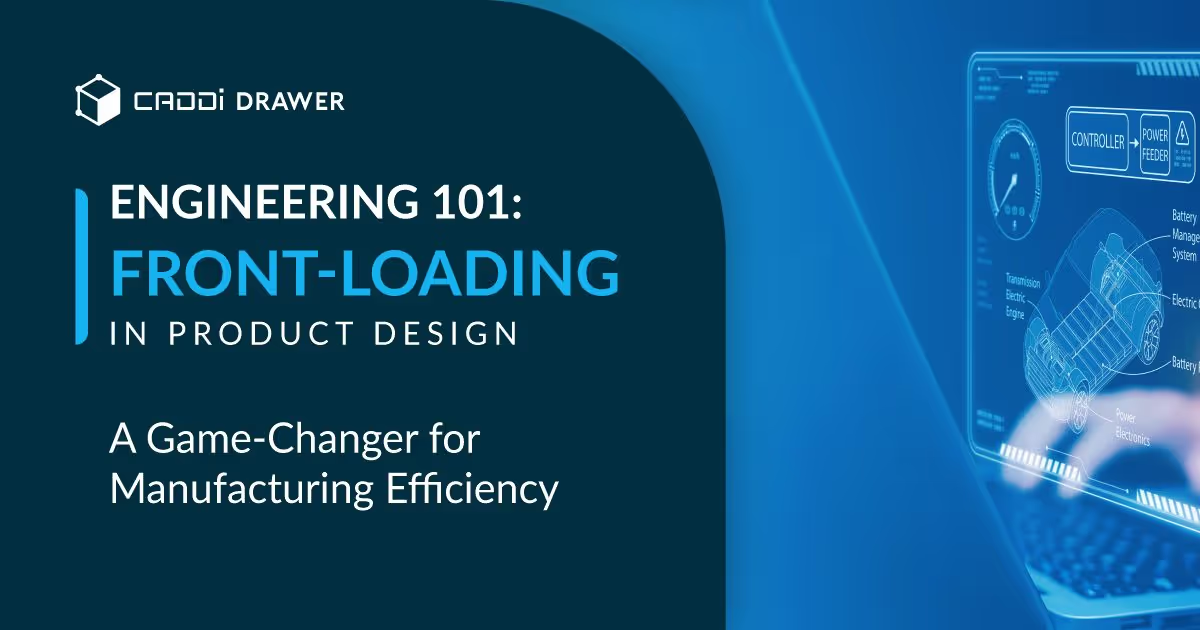





.svg)



.svg)
.svg)
.svg)


