How to Streamline Drawing Processes: Boosting Engineering Productivity

Table of Contents

The Costs of Manual Drawing Processes
The manual creation of drawings and designs can incur significant labor costs for engineering and construction firms. Drafters and designers must painstakingly draw each component, system, and detail by hand using CAD software. For a major construction project, thousands of drawings may be required showing the architectural, structural, mechanical, electrical, and plumbing systems.
Manually drafting all of these drawings requires extensive staff time across multiple disciplines. Firms must employ large drafting teams, with each drafter working for weeks or months to develop the needed set of construction drawings. At typical billing rates of $50-150 per hour for design professionals, the labor costs quickly add up.
These sizable labor costs are magnified if drawings need to be frequently revised. Any design changes require drafters to manually update drawings across multiple views, schedules, and sheets. This inefficient process results in projects going over-budget due to higher than anticipated labor costs for drafting.
Inefficiencies in Document Management
Managing drawings manually can lead to significant inefficiencies and wasted time. One major issue is the difficulty in finding the right revisions of drawings. With manual systems, there is often no central repository for drawings, and no way to easily search for the latest or approved versions.
Engineers waste countless hours searching file folders, emails, and network drives trying to locate the correct revisions. Valuable engineering time is lost just trying to find information, taking away from higher value design work.
There is also no visibility into who has the latest drawings or which ones have been superseded. It is easy for engineers to accidentally work off outdated revisions, leading to errors and rework. Lack of version control and centralized access to drawings directly reduces productivity.
Analytics to Improve Drawing Efficiency
Engineering teams can leverage data analytics to optimize their design and drafting processes. By collecting metadata on CAD drawings and using analytics, teams can identify inefficiencies and uncover opportunities for improvement.
One key area is analyzing the time spent on different drawing tasks. With time tracking data, engineers can see where the most time is being spent during the design process. For example, analytics may show that a high percentage of time is spent on repetitive tasks like drafting standard components or doing document control.
This visibility allows engineers to prioritize automation opportunities. Data may reveal that automating repetitive drawing tasks could save 15-20% of the team’s time. Analytics can also track drawing quality metrics to ensure automation maintains accuracy.
Analytics can also optimize workflows between teams. If time data shows delays in getting drawings from design to manufacturing, workflows can be streamlined. Cross-team analytics ensure that design choices translate smoothly to production.
By treating drawings as data, engineers move from gut feel to data-driven decisions. Analytics empower teams to continually optimize and unlock hidden efficiency gains in their design and drafting process. This saves costs and accelerates the speed of innovation.
Streamlining Repetitive Tasks
Reducing repetitive and redundant work is one of the biggest opportunities for improving efficiency in the design process. Many drawing elements like symbols, notes, and callouts are used repeatedly across projects. However, creating these elements manually each time is tedious and time-consuming.
Streamlining the creation of common drawing components can significantly speed up the design process. For example, setting up libraries of standardized details, notes, and callouts that can be quickly inserted into drawings is a simple way to boost productivity. More advanced automation using scripting and macros can handle even complex repetitive tasks with ease.
By reducing the manual work needed for routine drawing elements, designers can spend more time on higher-value design tasks. Standardization and automation also minimize errors caused by manual work and ensure consistency across drawings. Overall, intelligently streamlining repetitive drawing tasks can lead to faster project turnaround, lower costs, and happier clients.
Data-Driven Design Decisions
Engineering teams can leverage analytics to guide design choices and optimize workflows. By collecting and analyzing data from CAD drawings and models, organizations gain valuable insights into engineering performance.
- Track design iteration cycles to identify bottlenecks and areas for process improvement. Analytics reveal how many revisions are typical for different products, which can help set reasonable goals.
- Gather metrics on modeling times for specific components. This enables establishing benchmarks and evaluating designer efficiency.
- Understand design reuse rates by analyzing model similarities across projects. Low reuse likely indicates duplication of efforts and missed opportunities to leverage existing designs.
- Quantify modeling complexity for more accurate work estimates. Factors like part counts and feature intricacy can be tracked to improve effort forecasting.
- Identify frequently modified components across multiple product families. These are prime candidates for standardization or modularization to accelerate design.
With a data-driven approach, engineering leaders can pinpoint workflow inefficiencies, optimize design performance, implement targeted improvements, and boost productivity. Drawing analytics transform gut feel decision-making into quantifiable, actionable insights.
Streamlining Drawing Processes with CADDi Drawer
CADDi Drawer offers a comprehensive solution to streamline drawing processes and unlock the full potential of drawing data. Its advanced features address the challenges faced by engineering teams in managing and utilizing drawings effectively.
Auto Scanning of PDF Drawings
CADDi Drawer automatically extracts all relevant data from drawings, including dimensions, text, and shapes. This powerful capability extends even to handwritten drawings, making them fully searchable and comparable. By digitizing and indexing drawing information, CADDi Drawer enables quick and easy access to critical design data.
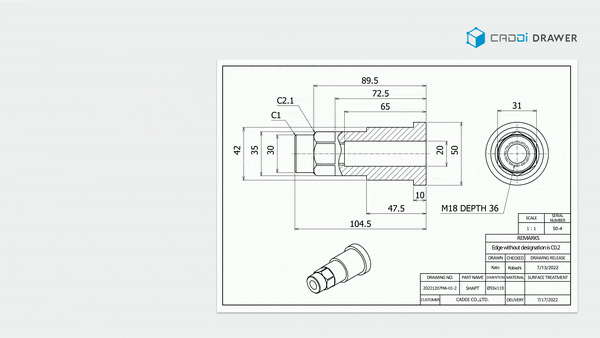
Connecting Supply Chain Data to Drawings
Beyond drawing data, CADDi Drawer allows seamless integration of quotation and other supply chain information. Users can upload CSV files to associate cost, quantity, supplier details, sales price, and cost breakdown with the corresponding drawings. This holistic view of drawing-related data empowers better decision-making and streamlines procurement processes.
CADDi Drawer also facilitates easy connection of ERP data, CAM, CAD, quality defect reports, spec sheets, and more. By automatically linking this information to drawings, teams gain a comprehensive understanding of each design, fostering collaboration and reducing errors.
Enhanced Search Capabilities
CADDi Drawer offers multiple ways to quickly find the right drawings. The keyword search function allows users to search the entire historical drawing archive using any keyword, such as material, size, designer’s name, part name, or notes. This intelligent search saves valuable time and effort in locating relevant drawings.
The similarity search feature leverages patented technology to identify the shape of each part and find similar drawings across the historical archive, including old handwritten drawings. This powerful capability enables design reuse, standardization, and learning from past projects.
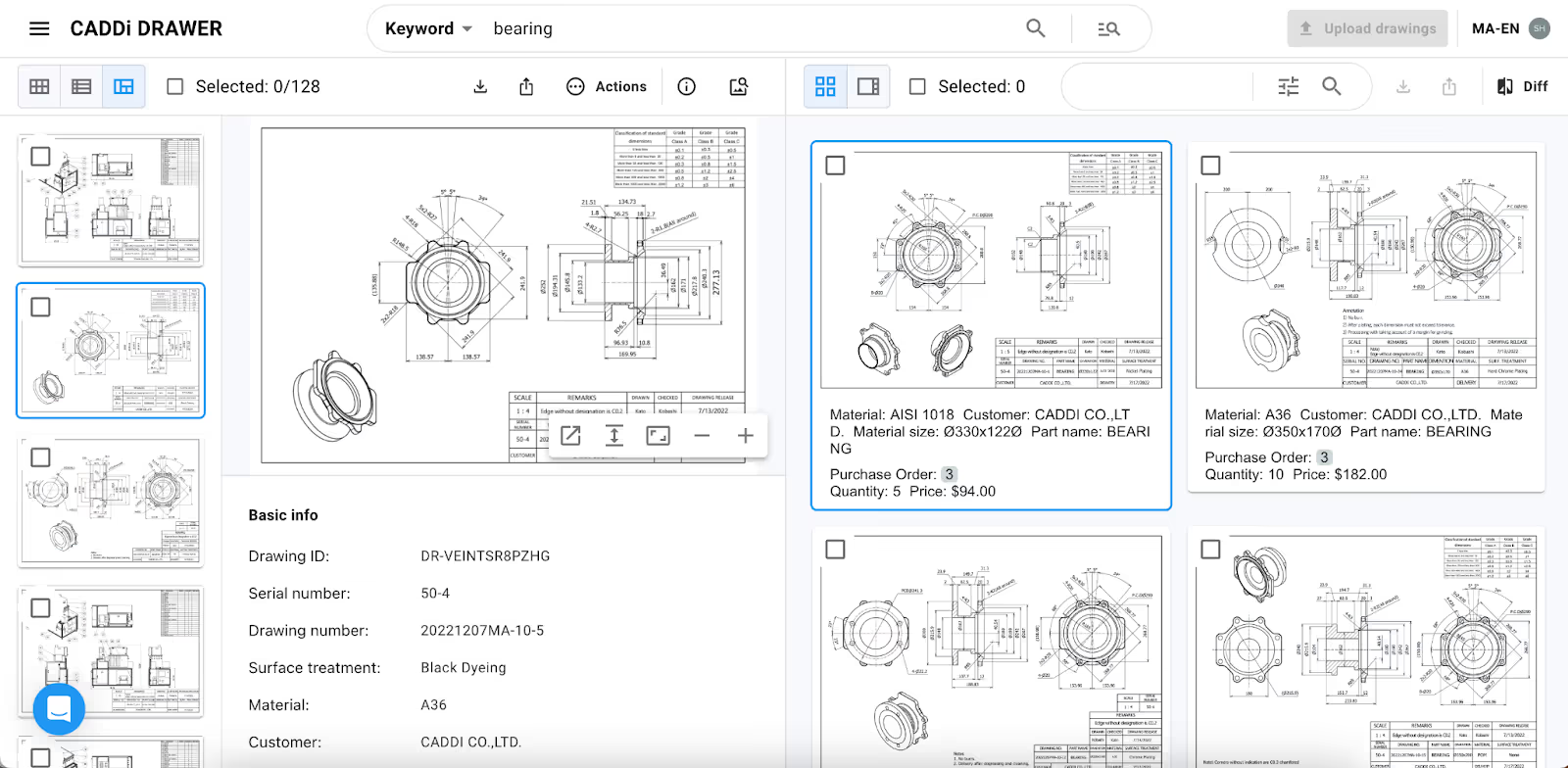
For even greater convenience, CADDi Drawer supports image search. Users can simply take a photo of a sketch or drawing, upload it, and the system will generate a 3D-like version to find the most similar drawings in the database. This intuitive search method accelerates the design process and promotes consistency.
Unlocking Efficiencies and Cost Savings
By implementing CADDi Drawer, Sugino Machine has demonstrated the transformative impact of streamlined drawing processes. The ability to quickly find similar drawings has led to a substantial reduction in design time and facilitated part standardization across projects. Engineers can now easily identify opportunities to reuse or modularize designs, reducing duplication of efforts.
Moreover, the centralized access to drawing data and the ability to connect it with supply chain information has empowered procurement teams to make data-driven decisions. They can compare costs, quantities, and supplier performance to optimize procurement strategies and achieve cost savings.
CADDi Drawer’s advanced search capabilities have significantly reduced the time engineers spend searching for information. With instant access to past projects, drawings, and associated data, teams can focus on high-value design work and innovation.
By streamlining drawing processes, CADDi Drawer not only improves operational efficiency but also fosters a culture of continuous improvement. As Sugino Machine expands the use of CADDi Drawer across departments, they are transforming drawings into a universal language for sharing knowledge and driving innovation.
The Costs of Manual Drawing Processes
The manual creation of drawings and designs can incur significant labor costs for engineering and construction firms. Drafters and designers must painstakingly draw each component, system, and detail by hand using CAD software. For a major construction project, thousands of drawings may be required showing the architectural, structural, mechanical, electrical, and plumbing systems.
Manually drafting all of these drawings requires extensive staff time across multiple disciplines. Firms must employ large drafting teams, with each drafter working for weeks or months to develop the needed set of construction drawings. At typical billing rates of $50-150 per hour for design professionals, the labor costs quickly add up.
These sizable labor costs are magnified if drawings need to be frequently revised. Any design changes require drafters to manually update drawings across multiple views, schedules, and sheets. This inefficient process results in projects going over-budget due to higher than anticipated labor costs for drafting.
Inefficiencies in Document Management
Managing drawings manually can lead to significant inefficiencies and wasted time. One major issue is the difficulty in finding the right revisions of drawings. With manual systems, there is often no central repository for drawings, and no way to easily search for the latest or approved versions.
Engineers waste countless hours searching file folders, emails, and network drives trying to locate the correct revisions. Valuable engineering time is lost just trying to find information, taking away from higher value design work.
There is also no visibility into who has the latest drawings or which ones have been superseded. It is easy for engineers to accidentally work off outdated revisions, leading to errors and rework. Lack of version control and centralized access to drawings directly reduces productivity.
Analytics to Improve Drawing Efficiency
Engineering teams can leverage data analytics to optimize their design and drafting processes. By collecting metadata on CAD drawings and using analytics, teams can identify inefficiencies and uncover opportunities for improvement.
One key area is analyzing the time spent on different drawing tasks. With time tracking data, engineers can see where the most time is being spent during the design process. For example, analytics may show that a high percentage of time is spent on repetitive tasks like drafting standard components or doing document control.
This visibility allows engineers to prioritize automation opportunities. Data may reveal that automating repetitive drawing tasks could save 15-20% of the team’s time. Analytics can also track drawing quality metrics to ensure automation maintains accuracy.
Analytics can also optimize workflows between teams. If time data shows delays in getting drawings from design to manufacturing, workflows can be streamlined. Cross-team analytics ensure that design choices translate smoothly to production.
By treating drawings as data, engineers move from gut feel to data-driven decisions. Analytics empower teams to continually optimize and unlock hidden efficiency gains in their design and drafting process. This saves costs and accelerates the speed of innovation.
Streamlining Repetitive Tasks
Reducing repetitive and redundant work is one of the biggest opportunities for improving efficiency in the design process. Many drawing elements like symbols, notes, and callouts are used repeatedly across projects. However, creating these elements manually each time is tedious and time-consuming.
Streamlining the creation of common drawing components can significantly speed up the design process. For example, setting up libraries of standardized details, notes, and callouts that can be quickly inserted into drawings is a simple way to boost productivity. More advanced automation using scripting and macros can handle even complex repetitive tasks with ease.
By reducing the manual work needed for routine drawing elements, designers can spend more time on higher-value design tasks. Standardization and automation also minimize errors caused by manual work and ensure consistency across drawings. Overall, intelligently streamlining repetitive drawing tasks can lead to faster project turnaround, lower costs, and happier clients.
Data-Driven Design Decisions
Engineering teams can leverage analytics to guide design choices and optimize workflows. By collecting and analyzing data from CAD drawings and models, organizations gain valuable insights into engineering performance.
- Track design iteration cycles to identify bottlenecks and areas for process improvement. Analytics reveal how many revisions are typical for different products, which can help set reasonable goals.
- Gather metrics on modeling times for specific components. This enables establishing benchmarks and evaluating designer efficiency.
- Understand design reuse rates by analyzing model similarities across projects. Low reuse likely indicates duplication of efforts and missed opportunities to leverage existing designs.
- Quantify modeling complexity for more accurate work estimates. Factors like part counts and feature intricacy can be tracked to improve effort forecasting.
- Identify frequently modified components across multiple product families. These are prime candidates for standardization or modularization to accelerate design.
With a data-driven approach, engineering leaders can pinpoint workflow inefficiencies, optimize design performance, implement targeted improvements, and boost productivity. Drawing analytics transform gut feel decision-making into quantifiable, actionable insights.
Streamlining Drawing Processes with CADDi Drawer
CADDi Drawer offers a comprehensive solution to streamline drawing processes and unlock the full potential of drawing data. Its advanced features address the challenges faced by engineering teams in managing and utilizing drawings effectively.
Auto Scanning of PDF Drawings
CADDi Drawer automatically extracts all relevant data from drawings, including dimensions, text, and shapes. This powerful capability extends even to handwritten drawings, making them fully searchable and comparable. By digitizing and indexing drawing information, CADDi Drawer enables quick and easy access to critical design data.
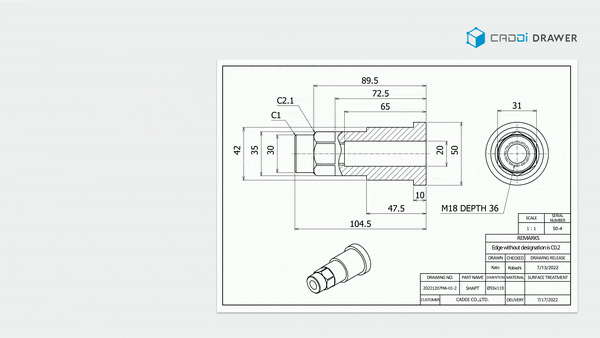
Connecting Supply Chain Data to Drawings
Beyond drawing data, CADDi Drawer allows seamless integration of quotation and other supply chain information. Users can upload CSV files to associate cost, quantity, supplier details, sales price, and cost breakdown with the corresponding drawings. This holistic view of drawing-related data empowers better decision-making and streamlines procurement processes.
CADDi Drawer also facilitates easy connection of ERP data, CAM, CAD, quality defect reports, spec sheets, and more. By automatically linking this information to drawings, teams gain a comprehensive understanding of each design, fostering collaboration and reducing errors.
Enhanced Search Capabilities
CADDi Drawer offers multiple ways to quickly find the right drawings. The keyword search function allows users to search the entire historical drawing archive using any keyword, such as material, size, designer’s name, part name, or notes. This intelligent search saves valuable time and effort in locating relevant drawings.
The similarity search feature leverages patented technology to identify the shape of each part and find similar drawings across the historical archive, including old handwritten drawings. This powerful capability enables design reuse, standardization, and learning from past projects.
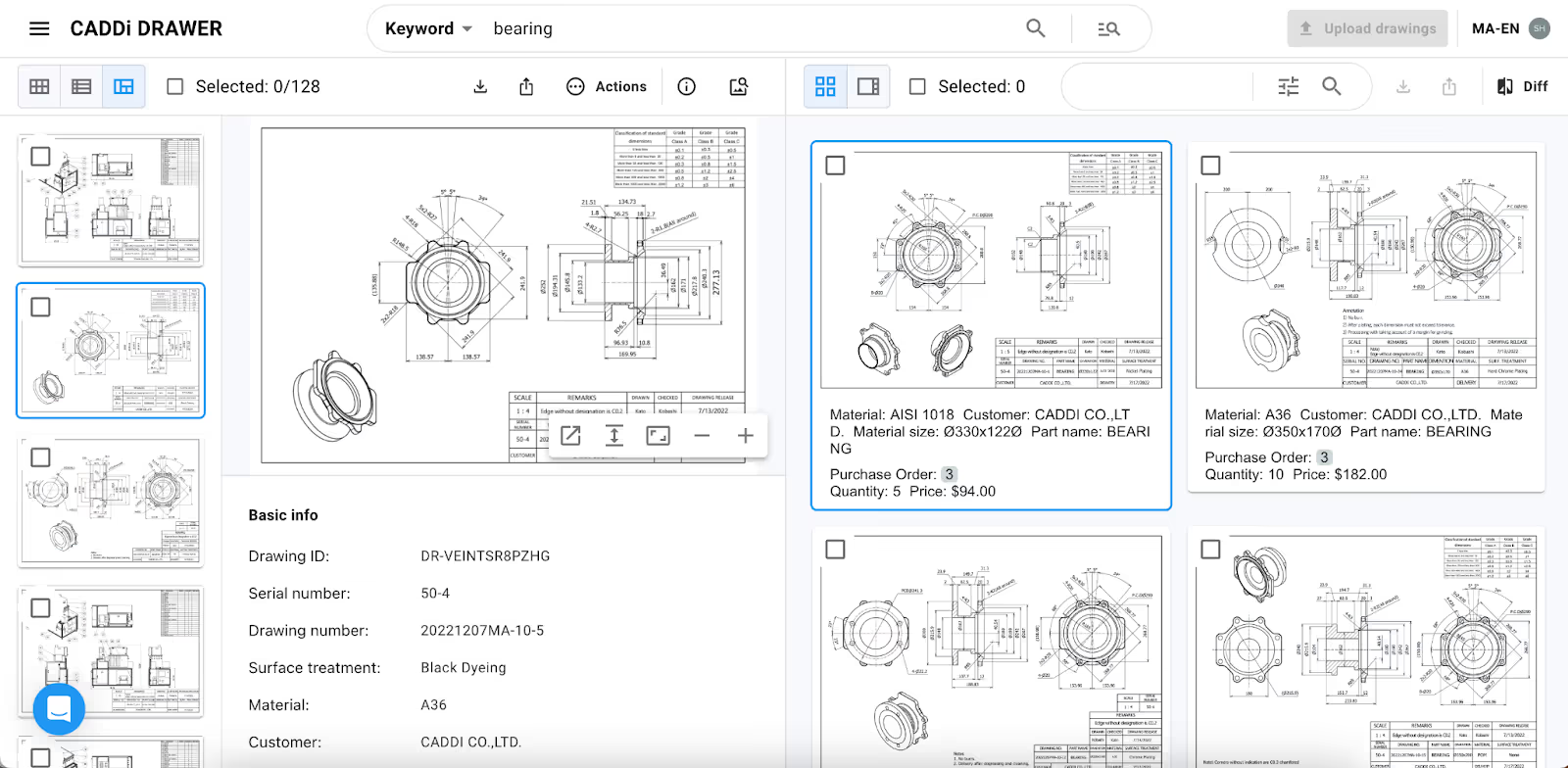
For even greater convenience, CADDi Drawer supports image search. Users can simply take a photo of a sketch or drawing, upload it, and the system will generate a 3D-like version to find the most similar drawings in the database. This intuitive search method accelerates the design process and promotes consistency.
Unlocking Efficiencies and Cost Savings
By implementing CADDi Drawer, Sugino Machine has demonstrated the transformative impact of streamlined drawing processes. The ability to quickly find similar drawings has led to a substantial reduction in design time and facilitated part standardization across projects. Engineers can now easily identify opportunities to reuse or modularize designs, reducing duplication of efforts.
Moreover, the centralized access to drawing data and the ability to connect it with supply chain information has empowered procurement teams to make data-driven decisions. They can compare costs, quantities, and supplier performance to optimize procurement strategies and achieve cost savings.
CADDi Drawer’s advanced search capabilities have significantly reduced the time engineers spend searching for information. With instant access to past projects, drawings, and associated data, teams can focus on high-value design work and innovation.
By streamlining drawing processes, CADDi Drawer not only improves operational efficiency but also fosters a culture of continuous improvement. As Sugino Machine expands the use of CADDi Drawer across departments, they are transforming drawings into a universal language for sharing knowledge and driving innovation.
Ready to see CADDi Drawer in action? Get a personalized demo.
Subscribe to our Blog!
Related Resources




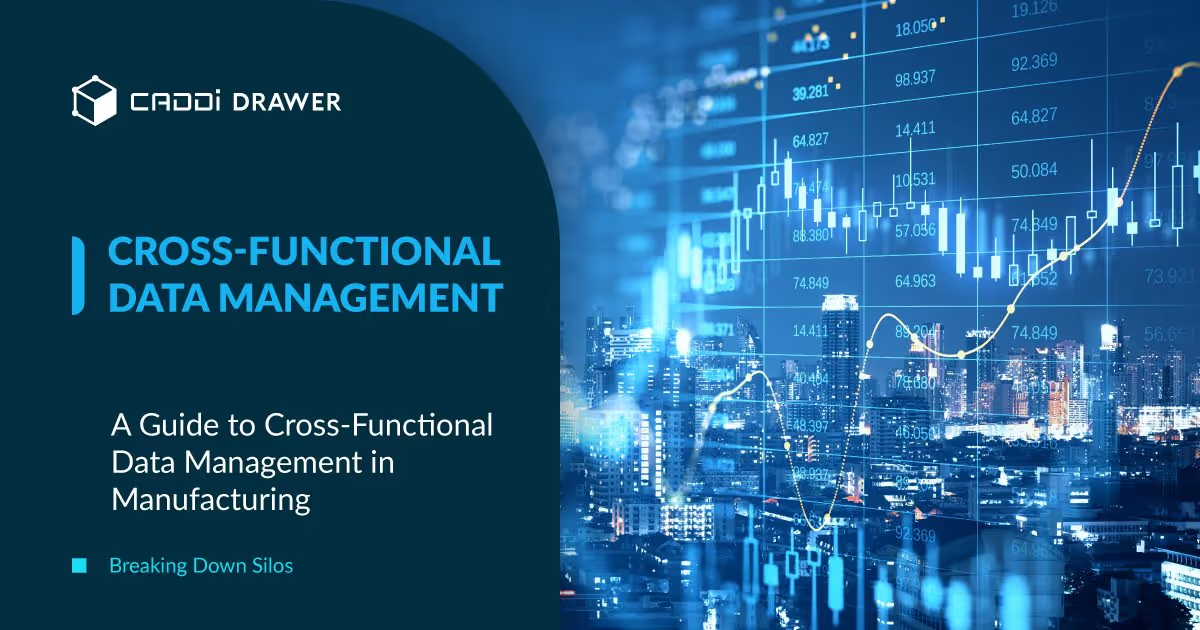







.svg)



.svg)
.svg)
.svg)


