Engineering 101: Drawing Revision Control – Challenges and Best Practices
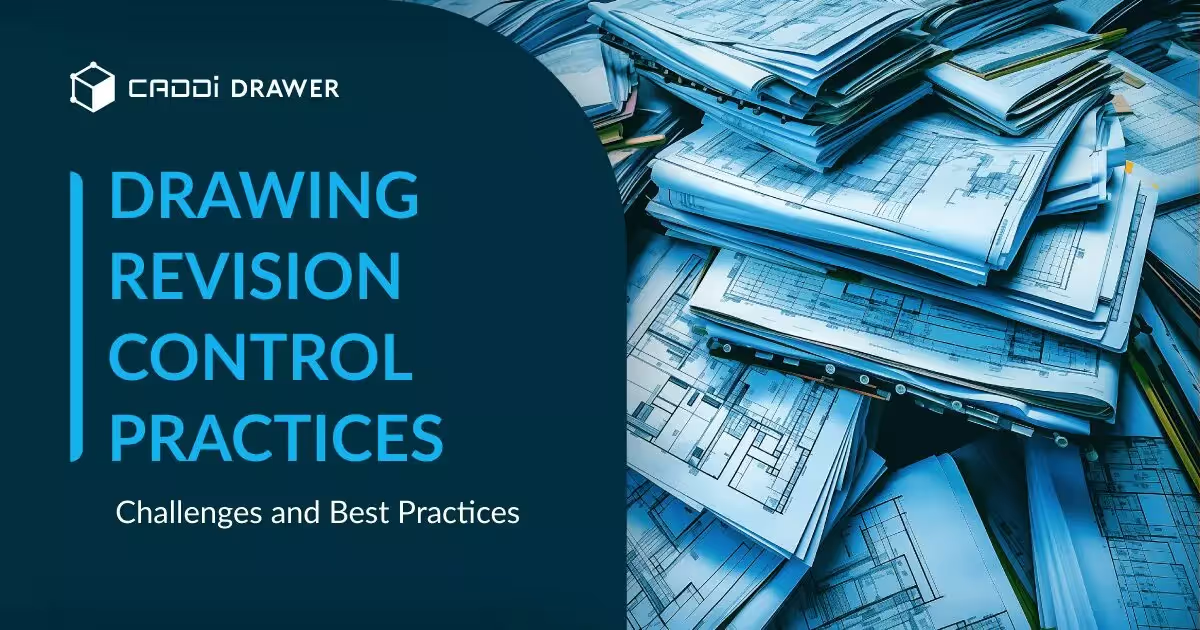
Table of Contents

Why drawing revision control is so important
Drawing revision control refers to the process of tracking changes and managing different versions of technical or engineering drawings. It is a critical discipline in engineering design and documentation. Proper revision control ensures that the most up-to-date drawings are used for manufacturing and construction. It also provides traceability and maintains an accurate history of changes.
There are several key reasons why drawing revision control is so important:
- Prevents errors from outdated drawings – Using outdated revisions can lead to costly mistakes if they contain old information.
- Maintains configuration control – Managing revisions is vital for configuration management to ensure product consistency.
- Facilitates collaboration – Controlled revisions enable collaboration by coordinating work between designers, engineers, manufacturers, etc.
- Documents changes – Comprehensive revision logs detail drawing changes for auditing and regulatory purposes.
- Enhances organization – A structured revision system keeps file versions organized for easy retrieval.
The main approaches to revision control include manual techniques such as numbering systems, revision clouds, and stamping. Digital tools also now provide powerful version control capabilities. Typically, a combination of manual and digital methods are employed for optimum drawing control.
Manual Drawing Revision Techniques
Before digital tools, drawings were often revised manually using techniques like handwritten revision numbers, revision clouds, and stamping/dating. These manual techniques helped designers track changes and communicate updates on drawing sets.
Handwritten revision numbers were added to indicate a change. The revision number started at 1 and increased sequentially as more changes occurred. Revision numbers were placed near the changed area and circled for visibility.
Revision clouds were drawn around changed areas as a visual highlight. Clouds were hand drawn with dashed or bubbled lines. They immediately directed attention to updated areas of the drawing.
Stamping and dating also tracked revisions. Designers stamped the revision number and date in an open area of the drawing. Page numbers were added too. Stamps provided a clear record of when each change was made.
While manual techniques sufficed in the past, they had limitations. Handwriting could be unclear or illegible. Clouds and stamps took time and occupied drawing space. Numbering errors could occur. In the next section, in addition to issues with this manual management, we will discuss common challenges in drawing revision control.
Common Challenges in Drawing Revision Control
Revision control often comes with challenges that can hinder the accuracy and efficiency of the process. Some common issues include:
Inconsistent practices – If team members use different numbering schemes, file naming conventions, or change log formats, it can lead to confusion and disorganization. Inconsistency makes it harder to track revisions over time.
Lack of process enforcement – Without clear processes and accountability for revisions, steps may be skipped or done improperly. This could mean revisions aren’t reviewed, change logs aren’t updated, or files aren’t stored correctly.
Decentralized file storage – Having drawing files scattered across different computers, servers, or email chains makes it hard to find the latest revision. Version control conflicts can easily occur if people are working from different file sets.
Inefficient communication – When revision information isn’t efficiently communicated to all stakeholders, decisions may be made based on outdated drawings. This is especially challenging when working across different locations or companies.
Manual work and duplication – As stated in the previous section, manually marking up drawings, updating logs, and communicating changes is time-consuming. Effort is wasted on low-value tasks and information is often duplicated in multiple places.
Limited audit trails – If comprehensive audit trails aren’t maintained, it can be difficult to track who made what change when. This is problematic for both internal reviews and external regulatory compliance.
Overcoming these common challenges requires a combination of clear processes, effective tools, and ongoing discipline. By proactively addressing revision control weak spots, engineering teams can maintain more accurate drawing documentation with less manual effort.
Digital Drawing Revision Tools
Digital tools provide powerful capabilities for managing drawing revisions and change control. Here are some key options:
Built-in CAD Tools
Most CAD software has built-in revision control features. These allow you to track changes, manage file versions, compare drawings, and more. For example, AutoCAD has revision clouds to visually highlight changes. It also has tools to manage sheet revisions and view revision histories.
Third Party Add-Ons
Dedicated drawing management add-ons can enhance the capabilities of CAD tools. These let you centralize drawing files, collaborate across teams, integrate with PLM systems, and more. Examples include Autodesk Vault, SolidWorks PDM, and BIM 360 Docs.
Cloud-Based Platforms
Web and cloud platforms provide another option for centralized drawing control. These facilitate multi-user access, version control, release workflows, and collaboration. Leading solutions include PTC’s Windchill, Siemens’ Teamcenter, SolidWorks PDM, Autodesk Vault, and Onshape.
Best Practices for Revision Control
Implementing effective revision control practices for drawings and technical documents is critical for engineering teams. Here are some best practices to consider:
Standardized Practices
Develop clear, standardized practices for revision control that are documented and communicated to all team members. Cover file naming, numbering schemes, change logs, approvals, and more. Consistency is key.
Numbering Schemes
Use a clear numbering scheme for drawings and documents that indicates the revision status. Some common practices include:
- Version numbering – e.g. 1.0, 1.1, 1.2
- Revision lettering – e.g. A, B, C
- Date numbering – e.g. YYYY-MM-DD
The numbering scheme should be consistent across projects and intuitive for team members to understand.
Change Logs
Maintain a change log that summarizes the revisions made in each version of a drawing or document. Outline the changes, date, and author for each revision. Change logs help teams stay organized and aware of modifications.
Approval Processes
Implement a clear approval process for revised drawings and documents before formal release. This may involve reviews by managers, quality teams, or other stakeholders. Automated electronic approval workflows can streamline the process.
Centralized File Storage
Implement a centralized cloud platform for storing and managing drawing files like Autodesk Vault or PTC Windchill as described above. Ensure everyone is accessing a “single source of truth” to avoid version control conflicts.
Comprehensive Audit Trails
Maintain detailed audit trails that capture all revision details, including what was changed, who made the change, when, and why. Regularly back up your audit logs in case of any issues. Many digital tools automatically generate audit trails, making this process easier.
Training and Accountability
Provide training to all team members on your revision control practices and tools. Hold people accountable for following the proper steps to maintain control over revisions. Regular training and reinforcement help ensure consistency and adherence to best practices.
Conclusion
In summary, managing drawing revisions is an important part of any engineering or design project. By implementing controlled practices for revisions, teams can maintain an accurate record of design changes and avoid confusion from working with outdated information.
Proper revision control provides key benefits such as improved communication between team members, easier change tracking, and reduced errors. Both manual techniques like revision clouds and digital tools like PDM software can help facilitate organized revisions if used consistently.
As technology continues advancing, the future of drawing revision management looks bright. Cloud-based platforms make it easier than ever for globally distributed teams to collaborate on designs using centralized revision control. The efficiency gains from digital tools could lead to tighter revision workflows. Overall, maintaining clean and well-documented revisions will remain a crucial engineering best practice.
Why drawing revision control is so important
Drawing revision control refers to the process of tracking changes and managing different versions of technical or engineering drawings. It is a critical discipline in engineering design and documentation. Proper revision control ensures that the most up-to-date drawings are used for manufacturing and construction. It also provides traceability and maintains an accurate history of changes.
There are several key reasons why drawing revision control is so important:
- Prevents errors from outdated drawings – Using outdated revisions can lead to costly mistakes if they contain old information.
- Maintains configuration control – Managing revisions is vital for configuration management to ensure product consistency.
- Facilitates collaboration – Controlled revisions enable collaboration by coordinating work between designers, engineers, manufacturers, etc.
- Documents changes – Comprehensive revision logs detail drawing changes for auditing and regulatory purposes.
- Enhances organization – A structured revision system keeps file versions organized for easy retrieval.
The main approaches to revision control include manual techniques such as numbering systems, revision clouds, and stamping. Digital tools also now provide powerful version control capabilities. Typically, a combination of manual and digital methods are employed for optimum drawing control.
Manual Drawing Revision Techniques
Before digital tools, drawings were often revised manually using techniques like handwritten revision numbers, revision clouds, and stamping/dating. These manual techniques helped designers track changes and communicate updates on drawing sets.
Handwritten revision numbers were added to indicate a change. The revision number started at 1 and increased sequentially as more changes occurred. Revision numbers were placed near the changed area and circled for visibility.
Revision clouds were drawn around changed areas as a visual highlight. Clouds were hand drawn with dashed or bubbled lines. They immediately directed attention to updated areas of the drawing.
Stamping and dating also tracked revisions. Designers stamped the revision number and date in an open area of the drawing. Page numbers were added too. Stamps provided a clear record of when each change was made.
While manual techniques sufficed in the past, they had limitations. Handwriting could be unclear or illegible. Clouds and stamps took time and occupied drawing space. Numbering errors could occur. In the next section, in addition to issues with this manual management, we will discuss common challenges in drawing revision control.
Common Challenges in Drawing Revision Control
Revision control often comes with challenges that can hinder the accuracy and efficiency of the process. Some common issues include:
Inconsistent practices – If team members use different numbering schemes, file naming conventions, or change log formats, it can lead to confusion and disorganization. Inconsistency makes it harder to track revisions over time.
Lack of process enforcement – Without clear processes and accountability for revisions, steps may be skipped or done improperly. This could mean revisions aren’t reviewed, change logs aren’t updated, or files aren’t stored correctly.
Decentralized file storage – Having drawing files scattered across different computers, servers, or email chains makes it hard to find the latest revision. Version control conflicts can easily occur if people are working from different file sets.
Inefficient communication – When revision information isn’t efficiently communicated to all stakeholders, decisions may be made based on outdated drawings. This is especially challenging when working across different locations or companies.
Manual work and duplication – As stated in the previous section, manually marking up drawings, updating logs, and communicating changes is time-consuming. Effort is wasted on low-value tasks and information is often duplicated in multiple places.
Limited audit trails – If comprehensive audit trails aren’t maintained, it can be difficult to track who made what change when. This is problematic for both internal reviews and external regulatory compliance.
Overcoming these common challenges requires a combination of clear processes, effective tools, and ongoing discipline. By proactively addressing revision control weak spots, engineering teams can maintain more accurate drawing documentation with less manual effort.
Digital Drawing Revision Tools
Digital tools provide powerful capabilities for managing drawing revisions and change control. Here are some key options:
Built-in CAD Tools
Most CAD software has built-in revision control features. These allow you to track changes, manage file versions, compare drawings, and more. For example, AutoCAD has revision clouds to visually highlight changes. It also has tools to manage sheet revisions and view revision histories.
Third Party Add-Ons
Dedicated drawing management add-ons can enhance the capabilities of CAD tools. These let you centralize drawing files, collaborate across teams, integrate with PLM systems, and more. Examples include Autodesk Vault, SolidWorks PDM, and BIM 360 Docs.
Cloud-Based Platforms
Web and cloud platforms provide another option for centralized drawing control. These facilitate multi-user access, version control, release workflows, and collaboration. Leading solutions include PTC’s Windchill, Siemens’ Teamcenter, SolidWorks PDM, Autodesk Vault, and Onshape.
Best Practices for Revision Control
Implementing effective revision control practices for drawings and technical documents is critical for engineering teams. Here are some best practices to consider:
Standardized Practices
Develop clear, standardized practices for revision control that are documented and communicated to all team members. Cover file naming, numbering schemes, change logs, approvals, and more. Consistency is key.
Numbering Schemes
Use a clear numbering scheme for drawings and documents that indicates the revision status. Some common practices include:
- Version numbering – e.g. 1.0, 1.1, 1.2
- Revision lettering – e.g. A, B, C
- Date numbering – e.g. YYYY-MM-DD
The numbering scheme should be consistent across projects and intuitive for team members to understand.
Change Logs
Maintain a change log that summarizes the revisions made in each version of a drawing or document. Outline the changes, date, and author for each revision. Change logs help teams stay organized and aware of modifications.
Approval Processes
Implement a clear approval process for revised drawings and documents before formal release. This may involve reviews by managers, quality teams, or other stakeholders. Automated electronic approval workflows can streamline the process.
Centralized File Storage
Implement a centralized cloud platform for storing and managing drawing files like Autodesk Vault or PTC Windchill as described above. Ensure everyone is accessing a “single source of truth” to avoid version control conflicts.
Comprehensive Audit Trails
Maintain detailed audit trails that capture all revision details, including what was changed, who made the change, when, and why. Regularly back up your audit logs in case of any issues. Many digital tools automatically generate audit trails, making this process easier.
Training and Accountability
Provide training to all team members on your revision control practices and tools. Hold people accountable for following the proper steps to maintain control over revisions. Regular training and reinforcement help ensure consistency and adherence to best practices.
Conclusion
In summary, managing drawing revisions is an important part of any engineering or design project. By implementing controlled practices for revisions, teams can maintain an accurate record of design changes and avoid confusion from working with outdated information.
Proper revision control provides key benefits such as improved communication between team members, easier change tracking, and reduced errors. Both manual techniques like revision clouds and digital tools like PDM software can help facilitate organized revisions if used consistently.
As technology continues advancing, the future of drawing revision management looks bright. Cloud-based platforms make it easier than ever for globally distributed teams to collaborate on designs using centralized revision control. The efficiency gains from digital tools could lead to tighter revision workflows. Overall, maintaining clean and well-documented revisions will remain a crucial engineering best practice.
Ready to see CADDi Drawer in action? Get a personalized demo.
Subscribe to our Blog!
Related Resources


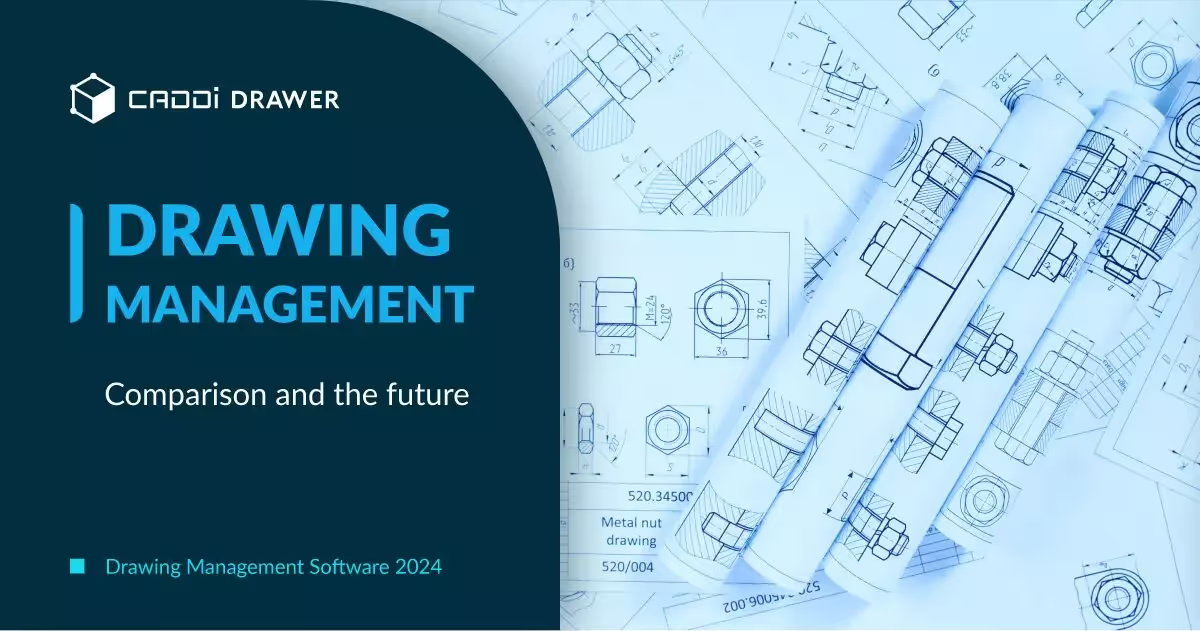



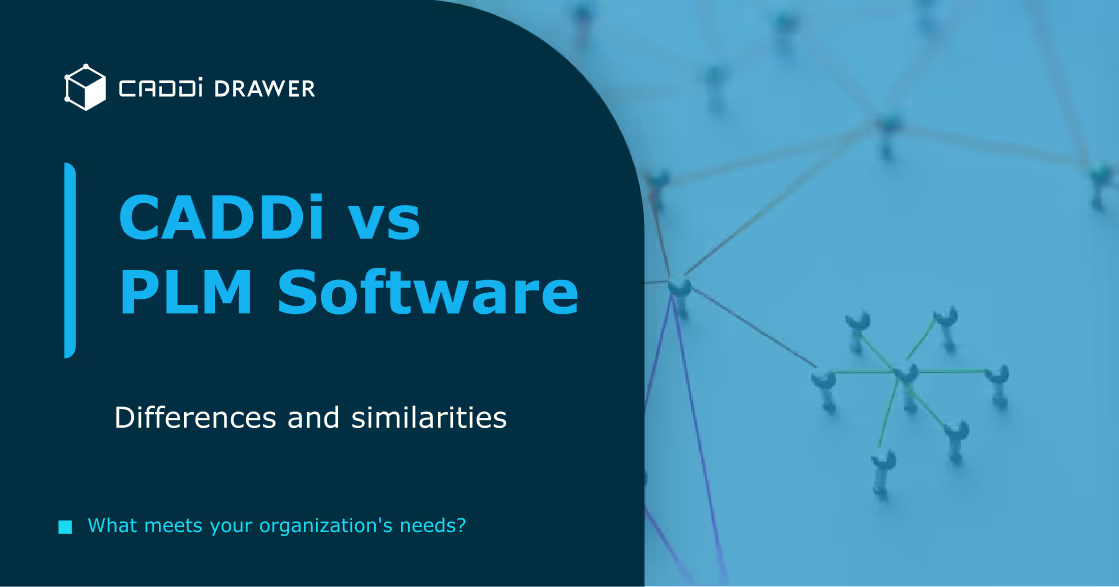





.svg)



.svg)
.svg)
.svg)


