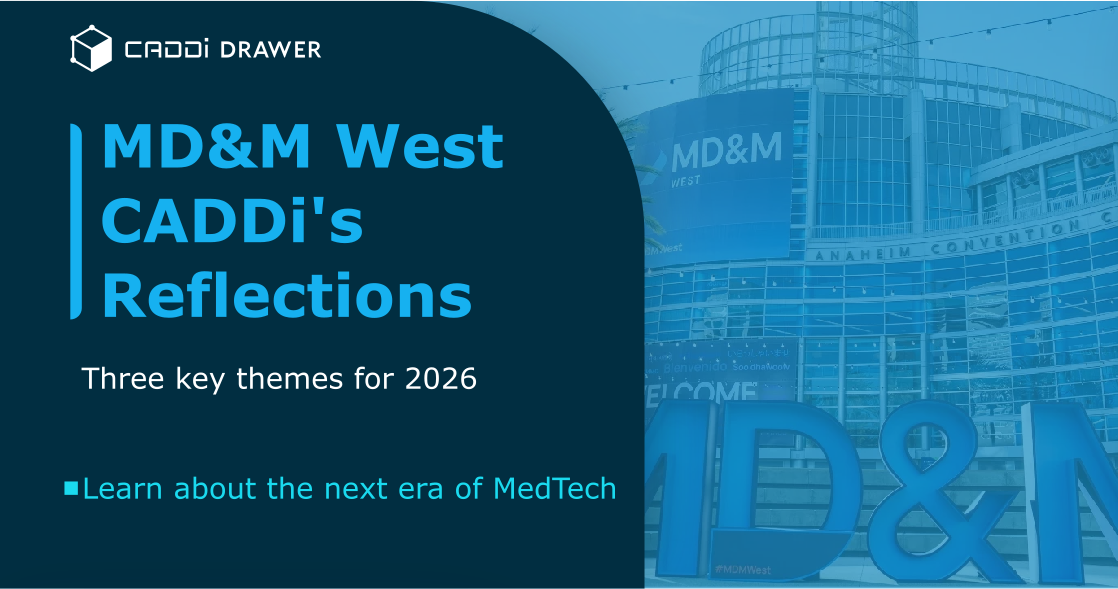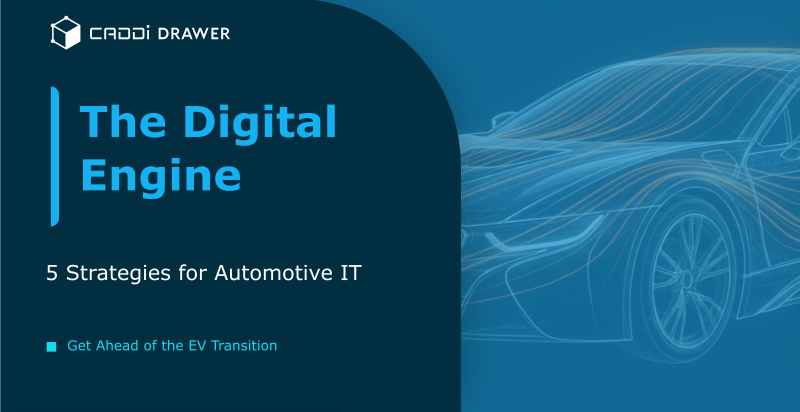Enterprise Search Software – what is it and how does it work in manufacturing?

Table of Contents

Enterprise search software are programs that let you search through your company’s internal data effectively. In manufacturing, your shop produces lots of data – part designs, order history, process information, inventory, and much more. Making strategic decisions requires drawing upon past data. Enterprise search software makes it easier to find the data you need as soon as you need it.
Features of good enterprise search software for manufacturing
A modern enterprise search software can have some key features to make it powerful and easy to use. Some of them include:
Comprehensive data access
A problem that many shops have is that their data is spread across lots of different programs and databases. Often these can only be searched one at a time. As such, they have a hard time determining where they need to search, before they even start looking for the data itself.
A good enterprise search software will be able to look across all of your data repositories simultaneously. No matter where the data was originally produced or stored, it will be able to surface it. This creates what is known as a data lake, where data automatically pools from all of your sources.
Intuitive search parameters
Another problem that many shops have is dealing with hard-to-find data. Just because data technically exists in your system doesn’t mean that it will be easy to find when you need it. You may need to remember a specific arbitrary ID number that corresponds to a file. Or you may remember exactly what terminology was used in labeling things – did we call it a “pipe holder”, a “pipe brace”, a “pipe bracket”, or what? Often searching takes hours of guessing and scrolling. Since many people would give up at that point, it’s no better than if the data wasn’t available at all.
We call this a data gap. Data gaps can be prevented by finding new ways of searching for data that are more consistent and intuitive. For example, rather than having to remember which of “pipe bracket”, “pipe holder”, or “pipe brace” contains what you need, you can just search with an example drawing. Modern enterprise search software can facilitate this by extracting more information from your data than mere labels or IDs.
Insightful data linking
Often, when you’re searching for a particular part, you don’t want to know only one thing about it. Good enterprise search software should anticipate other contextual data that would be helpful and surface it automatically.
For example, let’s say you’re looking up past order data to understand what a future order might cost. Rather than having to look up various orders one at a time, good enterprise search software should be able to show you all past orders from a given company, or every past order for a similar part, the quality data for all the relevant orders, and more. By having access to this related data, it makes it easier to notice insights, like trends in suppliers’ prices for different categories of parts, or patterns in tradeoffs between cheaper costs and lower quality data. This will allow for smarter, more informed decisions.
Challenges in implementing enterprise search software for manufacturing
The biggest challenge in implementing enterprise search software for manufacturing is typically data compatibility. Manufacturers, especially those who have been running for a while, often have data in a variety of formats scattered across many systems. It often takes manual effort to consolidate these into places where they can be gathered into the data lake.
However, this process should be seen as an investment. Think about how often you have to search for past data. For many job titles in manufacturing, including design engineers, salespeople, and procurement professionals, dozens of searches a day is not uncommon. Proactively spending time to adopt enterprise search software and make your data available to it will speed up every search. Even if it seems like it’ll take a long time to implement, speeding up every search pays for itself in time savings quickly.
CADDi as Enterprise Search Software
CADDi can function as a state-of-the-art enterprise search solution for manufacturing data. We batch process all of your past drawing data, whether it’s produced by CAD or scanned from hand-drafted paper. We also incorporate data from your PLM, ERP, and other systems into a comprehensive data lake.
Once all your data is collected, we let you search it by the most intuitive parameters of all: the design, shape, and function of the actual part itself. Rather than trying to remember specific IDs or labeling language, you can search by example or from analysis of the components of the part.
Finding insights has never been easier than CADDi’s data linking capabilities. We surface all contextual data for every part: order history, supplier, quality, pricing, material, and more. All of it is organized into a downloadable spreadsheet that you can filter, sort, and graph to find trends and patterns that point you to the smartest move.
See all of this in action by checking out our free demo or walking through our interactive experience.
Enterprise search software are programs that let you search through your company’s internal data effectively. In manufacturing, your shop produces lots of data – part designs, order history, process information, inventory, and much more. Making strategic decisions requires drawing upon past data. Enterprise search software makes it easier to find the data you need as soon as you need it.
Features of good enterprise search software for manufacturing
A modern enterprise search software can have some key features to make it powerful and easy to use. Some of them include:
Comprehensive data access
A problem that many shops have is that their data is spread across lots of different programs and databases. Often these can only be searched one at a time. As such, they have a hard time determining where they need to search, before they even start looking for the data itself.
A good enterprise search software will be able to look across all of your data repositories simultaneously. No matter where the data was originally produced or stored, it will be able to surface it. This creates what is known as a data lake, where data automatically pools from all of your sources.
Intuitive search parameters
Another problem that many shops have is dealing with hard-to-find data. Just because data technically exists in your system doesn’t mean that it will be easy to find when you need it. You may need to remember a specific arbitrary ID number that corresponds to a file. Or you may remember exactly what terminology was used in labeling things – did we call it a “pipe holder”, a “pipe brace”, a “pipe bracket”, or what? Often searching takes hours of guessing and scrolling. Since many people would give up at that point, it’s no better than if the data wasn’t available at all.
We call this a data gap. Data gaps can be prevented by finding new ways of searching for data that are more consistent and intuitive. For example, rather than having to remember which of “pipe bracket”, “pipe holder”, or “pipe brace” contains what you need, you can just search with an example drawing. Modern enterprise search software can facilitate this by extracting more information from your data than mere labels or IDs.
Insightful data linking
Often, when you’re searching for a particular part, you don’t want to know only one thing about it. Good enterprise search software should anticipate other contextual data that would be helpful and surface it automatically.
For example, let’s say you’re looking up past order data to understand what a future order might cost. Rather than having to look up various orders one at a time, good enterprise search software should be able to show you all past orders from a given company, or every past order for a similar part, the quality data for all the relevant orders, and more. By having access to this related data, it makes it easier to notice insights, like trends in suppliers’ prices for different categories of parts, or patterns in tradeoffs between cheaper costs and lower quality data. This will allow for smarter, more informed decisions.
Challenges in implementing enterprise search software for manufacturing
The biggest challenge in implementing enterprise search software for manufacturing is typically data compatibility. Manufacturers, especially those who have been running for a while, often have data in a variety of formats scattered across many systems. It often takes manual effort to consolidate these into places where they can be gathered into the data lake.
However, this process should be seen as an investment. Think about how often you have to search for past data. For many job titles in manufacturing, including design engineers, salespeople, and procurement professionals, dozens of searches a day is not uncommon. Proactively spending time to adopt enterprise search software and make your data available to it will speed up every search. Even if it seems like it’ll take a long time to implement, speeding up every search pays for itself in time savings quickly.
CADDi as Enterprise Search Software
CADDi can function as a state-of-the-art enterprise search solution for manufacturing data. We batch process all of your past drawing data, whether it’s produced by CAD or scanned from hand-drafted paper. We also incorporate data from your PLM, ERP, and other systems into a comprehensive data lake.
Once all your data is collected, we let you search it by the most intuitive parameters of all: the design, shape, and function of the actual part itself. Rather than trying to remember specific IDs or labeling language, you can search by example or from analysis of the components of the part.
Finding insights has never been easier than CADDi’s data linking capabilities. We surface all contextual data for every part: order history, supplier, quality, pricing, material, and more. All of it is organized into a downloadable spreadsheet that you can filter, sort, and graph to find trends and patterns that point you to the smartest move.
See all of this in action by checking out our free demo or walking through our interactive experience.
.svg)



.svg)
.svg)
.svg)