Why Drawing Management Software Alone Is Not Enough

Table of Contents

Introduction
Drawing management software, including PLM and PDM systems, provide essential tools for organizing, storing, versioning, and sharing technical drawings and related engineering data. These systems help companies to streamline their design processes, collaborate effectively, and maintain a single source of truth for product information.
However, while PLM and PDM systems are critical components of an engineering IT ecosystem, they have limitations when it comes to meeting the diverse needs of procurement and engineering teams. These groups require additional capabilities, particularly around searchability and integration with supply chain data, in order to fully leverage the value of their drawing archives. That’s where complementary solutions like CADDi Drawer come in.
The Limitations of PLM/PDM Systems
PLM and PDM systems are designed as “systems of record” for engineering data. They excel at structuring and controlling the lifecycle of CAD models, drawings, and related documentation. Some of their core benefits include:
- Version control and change management workflows to ensure teams are always working with the latest designs
- Access controls and permissions to secure intellectual property
- Check-in/check-out and file locking to prevent simultaneous edits and overwrites
- Integration with CAD authoring tools for seamless file management
- Automated file naming and numbering conventions to maintain consistency
- Centralized databases to provide a single repository for all engineering data
However, the search capabilities within PLM/PDM systems are often limited. Users typically need to know the specific folder location, file name, or drawing number to find what they need. The rigid folder hierarchies, while important for organization, restrict the ability to surface drawings based on their content or context.
PLM/PDM search works well when you know exactly what you’re looking for, but falls short for more open-ended exploration and discovery. Engineers and procurement staff often don’t have the precise details as a starting point. They need to search based on keywords, visual similarity, and related non-CAD data to find relevant drawings.
The other key limitation is that PLM/PDM keeps drawing data siloed within engineering. While they serve as the master repository for drawings, they don’t inherently connect that data to all the related information scattered across other enterprise systems. Drawings are only one piece of the puzzle, and their value increases exponentially when linked to richer supply chain, financial, and operational data.
CADDi Drawer: Complementing PLM/PDM with Robust Search and Integration
CADDi Drawer is a purpose-built solution that fills the gaps left by basic drawing management systems. It acts as a “system of insights” that helps companies get more out of their historical drawing archives.
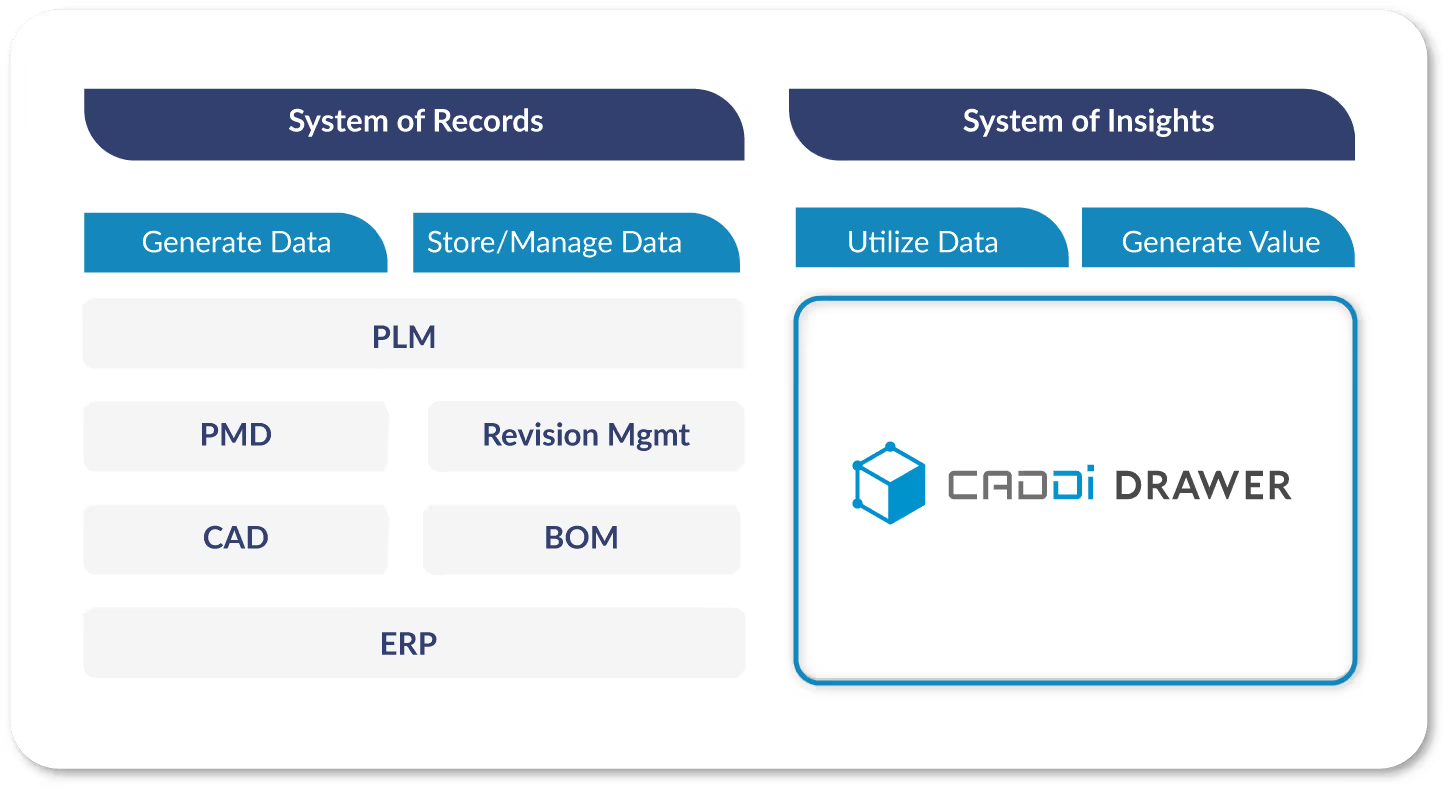
Rather than replacing PLM/PDM, it complements those foundational systems with two key capabilities:
- Robust, multi-modal search to surface relevant drawings faster
- Integration with enterprise data to provide business context to drawings
On the search front, CADDi Drawer provides several advanced options that go beyond the basic filename/number lookup of PLM/PDM.
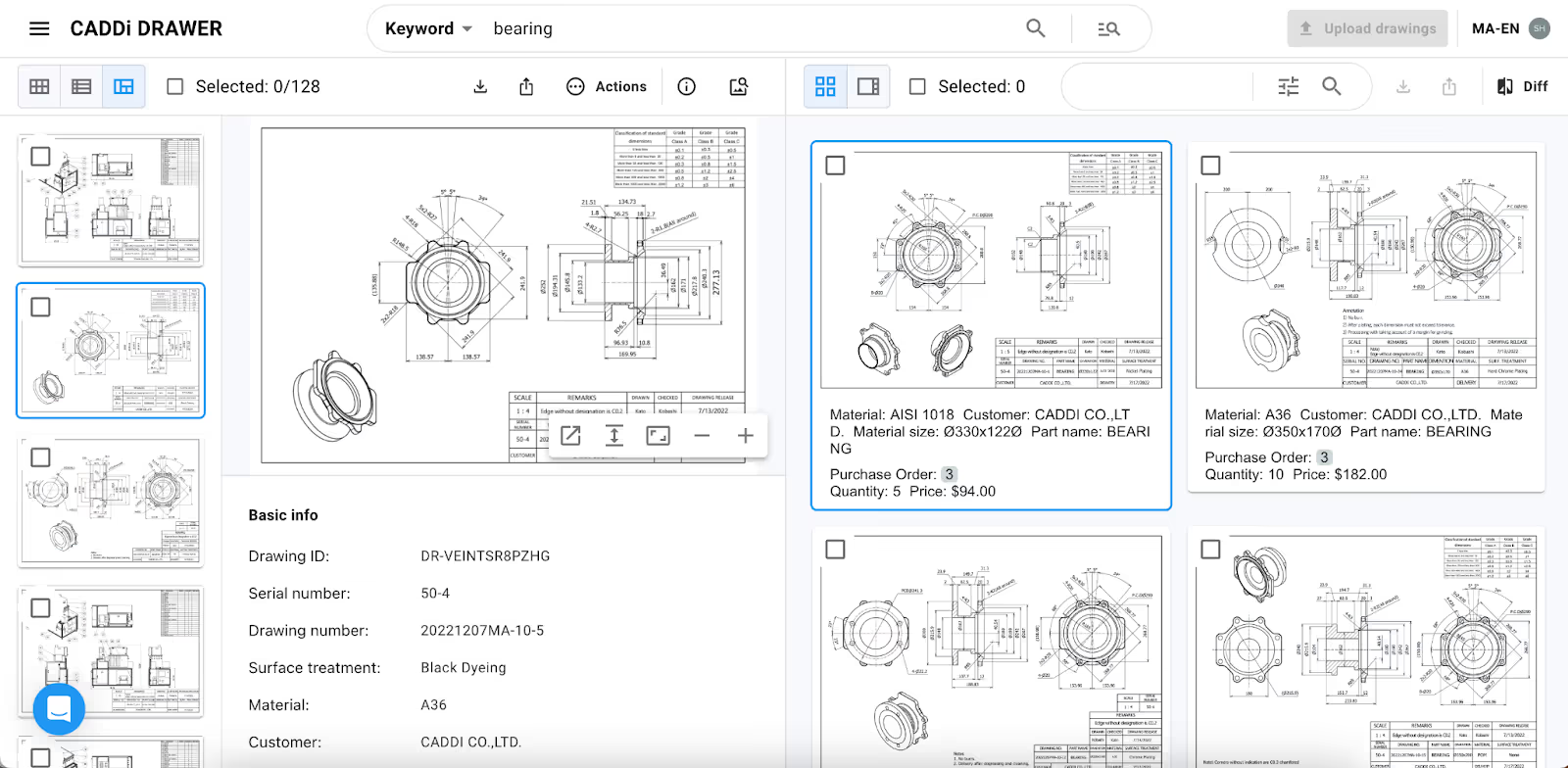
Keyword Search: Users can search for any text-based data that appears in or is associated with drawings. This includes not just metadata, but also any text fields, tables, notes, or annotations within the drawing itself. Engineers can quickly find drawings based on material specs, tolerances, designer names, or any other keywords, without needing to know the specific filename. This is especially valuable for older, legacy drawings that pre-date structured digital file management practices.
Similarity Search: CADDi Drawer’s patented algorithms can analyze the geometric shapes within drawings to identify similar parts, even if those drawings are not classified in the same folders or categories. Users can find visually related content across disparate projects, departments, and decades. Procurement teams can use this to identify opportunities for part standardization or to find lower-cost alternatives.
Image Search: Sometimes the easiest input is a simple sketch or photo. CADDi Drawer allows users to upload an image of a part to find similar drawings. The system can even convert the 2D representation into a 3D-like model for more accurate comparison. This is ideal for field service or maintenance use cases where the exact part number may be unknown but a quick smartphone picture can be used to find relevant drawings.
On the integration side, CADDi Drawer can map drawing data to other enterprise data sources via easy CSV import/export. This allows companies to link their drawings to:
- ERP data like cost, supplier, quantity, and lead time
- Inventory data to see current stock levels and consumption rates
- Quality data to connect drawings to defect reports or non-conformances
- Manufacturing data like CNC programs, work instructions, and inspection requirements
- Commercial data like sales volumes, profit margins, and customer demand
By capturing these data connections, CADDi Drawer provides much-needed business context to engineering drawings. This allows cross-functional teams to make more informed decisions that optimize for the bigger picture.
Unlocking New Use Cases and Value
With its expanded search capabilities and enterprise data integration, CADDi Drawer enables several high-value use cases that are difficult or impossible to achieve with PLM/PDM alone:
Supplier Consolidation
CADDi Drawer’s similarity search can identify parts and assemblies that are visually similar but may be sourced from different suppliers across multiple projects or divisions. By consolidating these highly similar parts to a single supplier, companies can leverage higher volumes to negotiate better pricing and terms. This is particularly valuable for large, complex organizations where different teams may be unknowingly ordering similar parts from different suppliers, missing out on economies of scale.
Supplier Negotiation
Procurement teams can use the similarity search to identify parts that have been purchased from multiple suppliers at different price points. By consolidating orders for highly similar parts to a single supplier, they can negotiate volume discounts. The side-by-side visual comparison also provides leverage to push back on suppliers who are overcharging compared to the market.
VAVE (Value Analysis and Value Engineering)
VAVE is a systematic process for improving product value by analyzing the function of a product or its components and then identifying ways to achieve those functions at a lower cost without sacrificing quality. CADDi Drawer supports VAVE efforts by allowing engineers to quickly find and compare similar designs across projects.
Design Reuse
Engineers can use keyword and image search to find existing designs that can be repurposed for new projects, rather than starting from scratch. This promotes design reuse, saves time, and reduces the risk of duplicative work. Teams can also analyze common design elements across projects to identify opportunities for standardization and cost reduction.
Quality Improvement
Connecting drawings to quality data enables engineers to spot trends and failure patterns across visually similar parts. They can proactively redesign or replace parts that are prone to issues, rather than reactively addressing quality events. The visual linkage also helps to identify the impact of design changes or supplier switches on quality outcomes.
Sales Enablement
By integrating drawings with sales data, teams can identify which products and configurations are selling well and prioritize similar designs. Engineers can focus their efforts on optimizing high-runners and phasing out under-performing SKUs. Sales teams can also use the visual search to find relevant reference designs to share with customers during the bidding process.
Finding Past Drawings for MRO (Maintenance, Repair, and Operations)
In MRO, quick access to the right drawings is essential for minimizing equipment downtime and ensuring the correct parts are used for repairs. However, MRO teams often struggle to find the relevant drawings, especially for older assets where the original documentation may be lost or unclear.
Change Management
While PLM/PDM manages engineering change orders within the design cycle, CADDi Drawer extends change management to the broader organization. Procurement can proactively identify which suppliers and orders are impacted by a design change. Planning can adjust inventory levels and production schedules based on visual similarity to the affected parts. Sales can communicate specification changes to customers and update pricing based on the engineering data.
Conclusion
In summary, drawing management systems like PLM and PDM provide a critical foundation for engineering data management. But to fully unlock the value of drawing archives, companies need complementary solutions that expand searchability and integration with the rest of the business.
CADDi Drawer fills those gaps, allowing procurement and engineering teams to:
- Find relevant drawings faster with keyword, similarity, and image search
- Surface insights from legacy drawings that pre-date structured digital data management
- Identify cost saving opportunities through part standardization and supplier consolidation
- Connect drawing data to ERP, inventory, quality, and sales data for richer context
- Enable proactive change management and communication across the organization
- Focus engineering efforts on high-value, high-impact products and projects
By combining the structured backbone of PLM/PDM with the expanded search and integration capabilities of CADDi Drawer, companies can maximize the utility of their drawing data. They can break down silos between engineering and the rest of the organization to make better, faster decisions.
Ultimately, this end-to-end solution empowers procurement and engineering teams to work smarter, collaborate more effectively, and drive real bottom-line impact through drawing-centric data intelligence. It’s not just about managing drawings, but about leveraging those drawings as a strategic asset to boost profitability and competitiveness in an increasingly complex manufacturing landscape.
Introduction
Drawing management software, including PLM and PDM systems, provide essential tools for organizing, storing, versioning, and sharing technical drawings and related engineering data. These systems help companies to streamline their design processes, collaborate effectively, and maintain a single source of truth for product information.
However, while PLM and PDM systems are critical components of an engineering IT ecosystem, they have limitations when it comes to meeting the diverse needs of procurement and engineering teams. These groups require additional capabilities, particularly around searchability and integration with supply chain data, in order to fully leverage the value of their drawing archives. That’s where complementary solutions like CADDi Drawer come in.
The Limitations of PLM/PDM Systems
PLM and PDM systems are designed as “systems of record” for engineering data. They excel at structuring and controlling the lifecycle of CAD models, drawings, and related documentation. Some of their core benefits include:
- Version control and change management workflows to ensure teams are always working with the latest designs
- Access controls and permissions to secure intellectual property
- Check-in/check-out and file locking to prevent simultaneous edits and overwrites
- Integration with CAD authoring tools for seamless file management
- Automated file naming and numbering conventions to maintain consistency
- Centralized databases to provide a single repository for all engineering data
However, the search capabilities within PLM/PDM systems are often limited. Users typically need to know the specific folder location, file name, or drawing number to find what they need. The rigid folder hierarchies, while important for organization, restrict the ability to surface drawings based on their content or context.
PLM/PDM search works well when you know exactly what you’re looking for, but falls short for more open-ended exploration and discovery. Engineers and procurement staff often don’t have the precise details as a starting point. They need to search based on keywords, visual similarity, and related non-CAD data to find relevant drawings.
The other key limitation is that PLM/PDM keeps drawing data siloed within engineering. While they serve as the master repository for drawings, they don’t inherently connect that data to all the related information scattered across other enterprise systems. Drawings are only one piece of the puzzle, and their value increases exponentially when linked to richer supply chain, financial, and operational data.
CADDi Drawer: Complementing PLM/PDM with Robust Search and Integration
CADDi Drawer is a purpose-built solution that fills the gaps left by basic drawing management systems. It acts as a “system of insights” that helps companies get more out of their historical drawing archives.
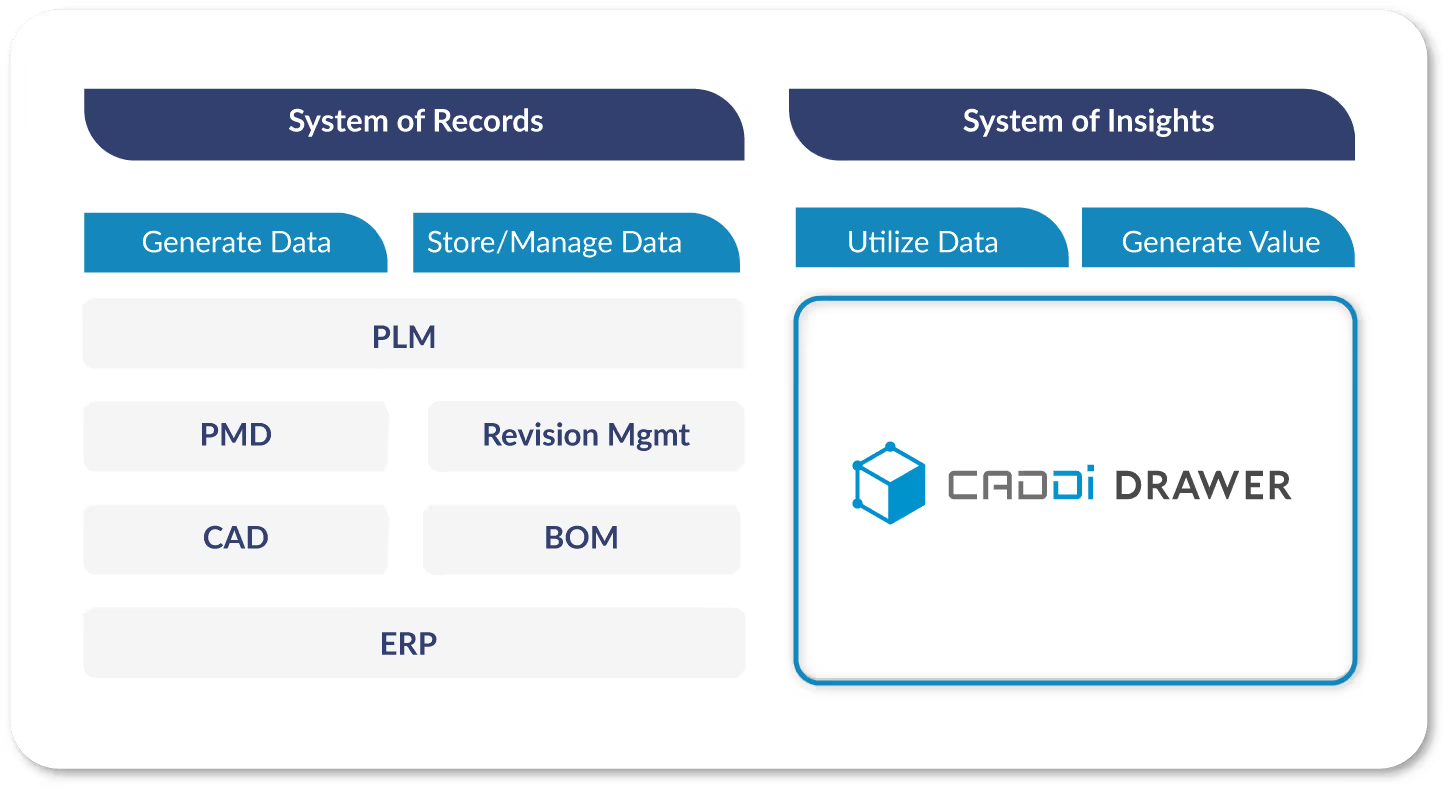
Rather than replacing PLM/PDM, it complements those foundational systems with two key capabilities:
- Robust, multi-modal search to surface relevant drawings faster
- Integration with enterprise data to provide business context to drawings
On the search front, CADDi Drawer provides several advanced options that go beyond the basic filename/number lookup of PLM/PDM.
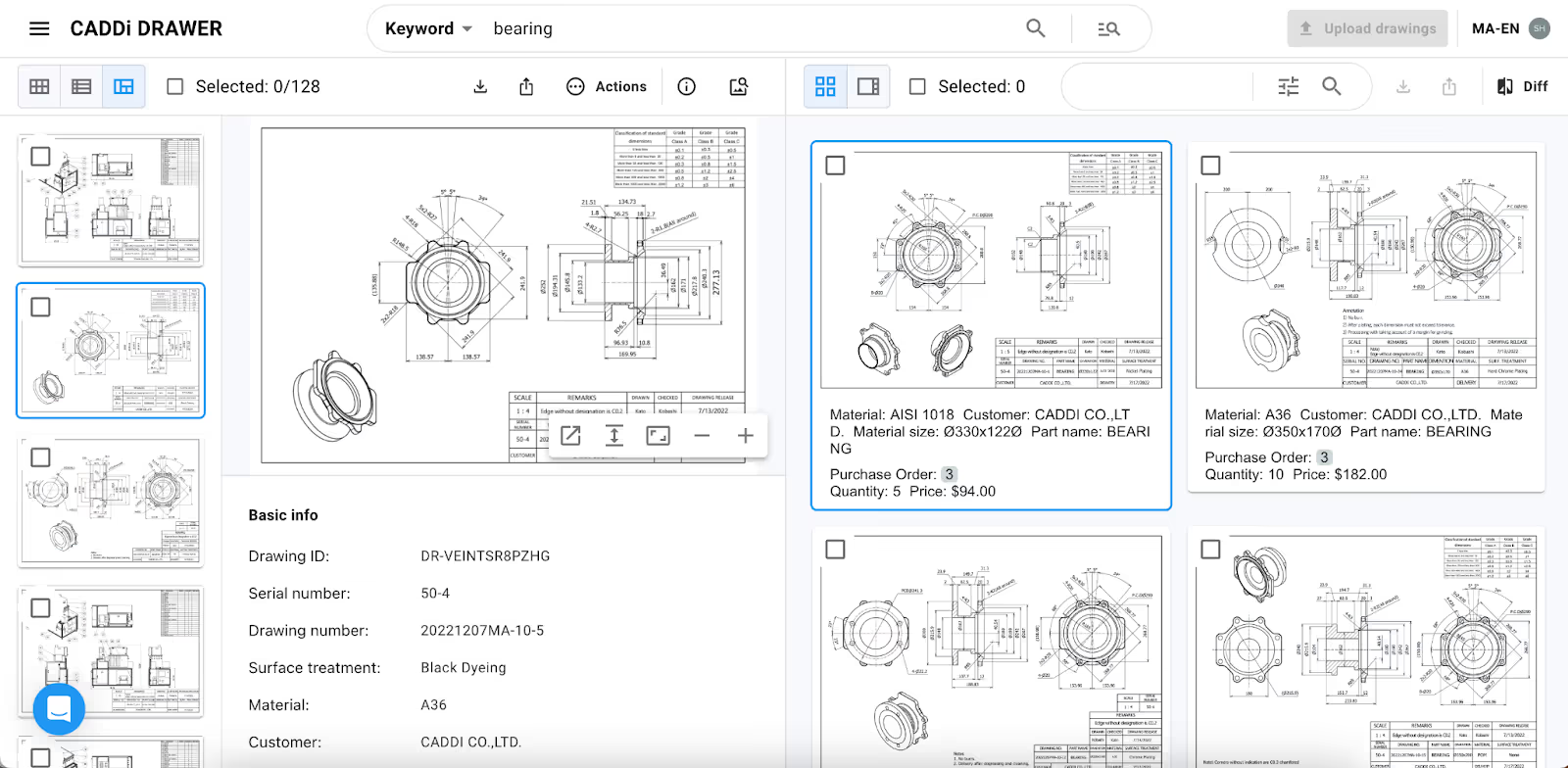
Keyword Search: Users can search for any text-based data that appears in or is associated with drawings. This includes not just metadata, but also any text fields, tables, notes, or annotations within the drawing itself. Engineers can quickly find drawings based on material specs, tolerances, designer names, or any other keywords, without needing to know the specific filename. This is especially valuable for older, legacy drawings that pre-date structured digital file management practices.
Similarity Search: CADDi Drawer’s patented algorithms can analyze the geometric shapes within drawings to identify similar parts, even if those drawings are not classified in the same folders or categories. Users can find visually related content across disparate projects, departments, and decades. Procurement teams can use this to identify opportunities for part standardization or to find lower-cost alternatives.
Image Search: Sometimes the easiest input is a simple sketch or photo. CADDi Drawer allows users to upload an image of a part to find similar drawings. The system can even convert the 2D representation into a 3D-like model for more accurate comparison. This is ideal for field service or maintenance use cases where the exact part number may be unknown but a quick smartphone picture can be used to find relevant drawings.
On the integration side, CADDi Drawer can map drawing data to other enterprise data sources via easy CSV import/export. This allows companies to link their drawings to:
- ERP data like cost, supplier, quantity, and lead time
- Inventory data to see current stock levels and consumption rates
- Quality data to connect drawings to defect reports or non-conformances
- Manufacturing data like CNC programs, work instructions, and inspection requirements
- Commercial data like sales volumes, profit margins, and customer demand
By capturing these data connections, CADDi Drawer provides much-needed business context to engineering drawings. This allows cross-functional teams to make more informed decisions that optimize for the bigger picture.
Unlocking New Use Cases and Value
With its expanded search capabilities and enterprise data integration, CADDi Drawer enables several high-value use cases that are difficult or impossible to achieve with PLM/PDM alone:
Supplier Consolidation
CADDi Drawer’s similarity search can identify parts and assemblies that are visually similar but may be sourced from different suppliers across multiple projects or divisions. By consolidating these highly similar parts to a single supplier, companies can leverage higher volumes to negotiate better pricing and terms. This is particularly valuable for large, complex organizations where different teams may be unknowingly ordering similar parts from different suppliers, missing out on economies of scale.
Supplier Negotiation
Procurement teams can use the similarity search to identify parts that have been purchased from multiple suppliers at different price points. By consolidating orders for highly similar parts to a single supplier, they can negotiate volume discounts. The side-by-side visual comparison also provides leverage to push back on suppliers who are overcharging compared to the market.
VAVE (Value Analysis and Value Engineering)
VAVE is a systematic process for improving product value by analyzing the function of a product or its components and then identifying ways to achieve those functions at a lower cost without sacrificing quality. CADDi Drawer supports VAVE efforts by allowing engineers to quickly find and compare similar designs across projects.
Design Reuse
Engineers can use keyword and image search to find existing designs that can be repurposed for new projects, rather than starting from scratch. This promotes design reuse, saves time, and reduces the risk of duplicative work. Teams can also analyze common design elements across projects to identify opportunities for standardization and cost reduction.
Quality Improvement
Connecting drawings to quality data enables engineers to spot trends and failure patterns across visually similar parts. They can proactively redesign or replace parts that are prone to issues, rather than reactively addressing quality events. The visual linkage also helps to identify the impact of design changes or supplier switches on quality outcomes.
Sales Enablement
By integrating drawings with sales data, teams can identify which products and configurations are selling well and prioritize similar designs. Engineers can focus their efforts on optimizing high-runners and phasing out under-performing SKUs. Sales teams can also use the visual search to find relevant reference designs to share with customers during the bidding process.
Finding Past Drawings for MRO (Maintenance, Repair, and Operations)
In MRO, quick access to the right drawings is essential for minimizing equipment downtime and ensuring the correct parts are used for repairs. However, MRO teams often struggle to find the relevant drawings, especially for older assets where the original documentation may be lost or unclear.
Change Management
While PLM/PDM manages engineering change orders within the design cycle, CADDi Drawer extends change management to the broader organization. Procurement can proactively identify which suppliers and orders are impacted by a design change. Planning can adjust inventory levels and production schedules based on visual similarity to the affected parts. Sales can communicate specification changes to customers and update pricing based on the engineering data.
Conclusion
In summary, drawing management systems like PLM and PDM provide a critical foundation for engineering data management. But to fully unlock the value of drawing archives, companies need complementary solutions that expand searchability and integration with the rest of the business.
CADDi Drawer fills those gaps, allowing procurement and engineering teams to:
- Find relevant drawings faster with keyword, similarity, and image search
- Surface insights from legacy drawings that pre-date structured digital data management
- Identify cost saving opportunities through part standardization and supplier consolidation
- Connect drawing data to ERP, inventory, quality, and sales data for richer context
- Enable proactive change management and communication across the organization
- Focus engineering efforts on high-value, high-impact products and projects
By combining the structured backbone of PLM/PDM with the expanded search and integration capabilities of CADDi Drawer, companies can maximize the utility of their drawing data. They can break down silos between engineering and the rest of the organization to make better, faster decisions.
Ultimately, this end-to-end solution empowers procurement and engineering teams to work smarter, collaborate more effectively, and drive real bottom-line impact through drawing-centric data intelligence. It’s not just about managing drawings, but about leveraging those drawings as a strategic asset to boost profitability and competitiveness in an increasingly complex manufacturing landscape.
Ready to see CADDi Drawer in action? Get a personalized demo.
Subscribe to our Blog!
Related Resources












.svg)



.svg)
.svg)
.svg)


