CADDi vs PLM Software - Similarities and Differences
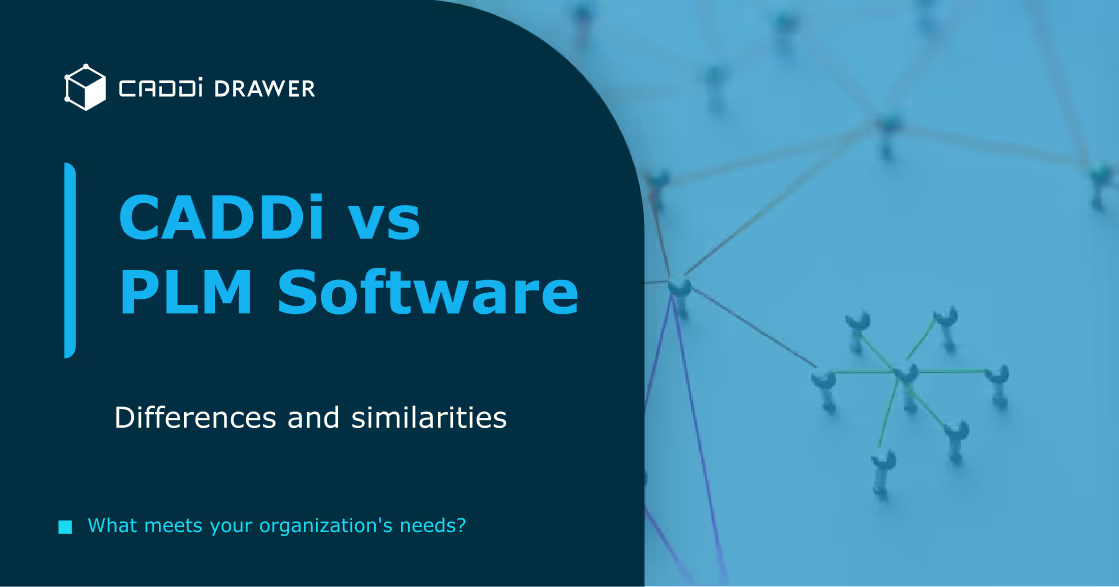
Table of Contents

Product lifecycle management (PLM) is a system of software and processes that tracks the information about a product through its entire life – from design, to development, to supporting and maintenance in operation, to retirement.
CADDi is a manufacturing intelligence software that functions as a data lake, combining data from multiple services, including PLM. It connects data about multiple products from multiple sources to give a better understanding of your entire manufacturing process.
Before we discuss the details of what sets CADDi apart from PLM tools, let’s summarize the differences in a chart:

What does a manufacturing PLM tool do?
Manufacturing PLM tools are software platforms that help collect and manage the data that is generated for each product. Here are some examples of types of data that these tools can organize and store for you:
- Design information – what is the drawing for this product? What material is it made of, and what finish does it have? What are its maximum dimensions and weight?
- Supply chain information – what component parts are required to produce this product? Where are they procured from? How much did they cost?
- Process information – how is the part produced? What are the steps in the assembly line? What machines and materials are used? How long does it take at each stage?
- Quality information – what is the defect rate of producing this part? What is the failure rate of the product in operation? What is the failure rate of the component parts of the product?
- Sales information – what cost does this product have when sold? What are its sales figures? What profit is made off each part?
- End of life information – when will the product be obsoleted and retired? What is the transitional plan to replace functionality with a new product?
Not all of these may be relevant to every product, but a good PLM system should be able to accommodate any combination of data you’ll need about each product.
Modern PLM software should be able to gather significant parts of this data automatically. You should be able to do work in whatever program is most relevant and have the PLM collect the produced data. If you create a design in a CAD tool, then manage procuring component parts in an ERP program, and track defect rate in another program, the PLM should be compatible with the data generated at each step. Modern assembly lines also produce a lot of data that can be incorporated into your PLM database.
PLM software also makes this data accessible on the cloud. This allows multiple sources to collaborate on it from multiple locations. It prevents data becoming desynchronized between different viewpoints, becoming a “single source of truth” about a given product.
What are digital twins and digital threads?
A digital twin is a representation of a physical object, like a given product, in the digital space. It aims to tell you everything you could need to know about the physical object in one digital space. It may look more like a line in a database with a design file attached, but anything that happens to the physical object should be reflected in the digital twin. It might represent each specific product that comes off the assembly line and be tied to a number stamped on each product. Or it might represent the entirety of that specific product, tied to the product’s design ID.
A digital thread is a way to connect every stage of the product’s development without losing data or creating data gaps. It aims to ensure that data produced by one stage of development is linked to all subsequent stages. This requires data to be cross-compatible from different systems and have processes in place to move it from one stage to the next.
Ultimately, the goal of PLM software is to produce accurate digital twins and digital threads easily and consistently. However, you should be cautious. Relying too heavily on the accuracy of your PLM tool can create issues if discrepancies occur. There will always be the potential for human error – forgetting to input data, making an input error, or overlooking relevant data.
Many manufacturing shops are realizing that other approaches are helpful or even necessary to keep up with the pace of modern data generation. The volume of data created every day compounds the chance for error and makes it harder to keep data connected and consistent. Also, despite having good data collection for each product, it can be difficult to make insights and compare data between different products.
What does CADDi do differently from PLM software?
CADDi lives on a layer above PLM software, able to incorporate data from them and connect it in novel and helpful ways. CADDi can produce databases that incorporate and organize all your PLM data, alongside data produced by other systems. CADDi also links data it creates for each part with its own features, such as tagging, commentary, and data extracted with OCR from the part’s drawing.
CADDi is able to achieve more consistency in collecting data this way because everything is linked to the part drawing instead of ID numbers or labels. Let’s say you’re trying to analyze all the data around a given product. It’ll have a very specific and arbitrary ID, something like HF5320328, and maybe a label that might be too generic, like “bearing with eight flanges”. Imagine there’s some data stored for this product under HF53203328, because someone made a typo, or “bearing with 8 flanges”, because someone forgot the formatting. Traditional PLM systems would have no way to link this data together, even though it might be critically important.
With CADDi, all of this data would be linked and would surface just by searching with the product drawing itself. No matter how it might get IDed or labelled in other systems, CADDi knows when two entries have the same or very similar drawings associated with them. This accounts for revised versions of the drawing that might differ slightly. This helps you make sure all of your data is accessible, even when human error would disconnect it. It also helps make sure you don’t have redundant versions of parts taking up space in your database.
This searching technology also allows you to find insights about types of products. This is also something very difficult with traditional PLM systems. Often you’ll want to understand data not just about one specific product, but that entire category of products. This can be very helpful for:
- Making new designs based on old products
- Negotiating with suppliers
- Consolidating suppliers
- Estimating defect rates
- Estimating costs
And much more.
With traditional PLM systems, the only way different products can be categorized is with manual labeling and tagging. Once again, this introduces the potential for human error and inconsistency. By just slightly mis-tagging one part, or forgetting to tag it entirely, it could be permanently disconnected from the category it belongs to.
Relying on manual tagging also creates inflexibility. The categories you decide on won’t be all-encompassing. You might eventually run into a situation where you want to categorize based on another quality of the product, or create a new subset of a category. This once again would require tedious manual effort.
CADDi allows for dynamic and flexible categorization of products. As you use the drawings themselves to search, you’ll be able to cast a broad net that will reliably gather every similar design. Then you can filter down with other metrics to arrive at the exact category of products you’re looking for. Once you do, all your data from your different systems will be connected and ready for analysis.
To see it all in action, sign up for a demo today or walk through our interactive experience.
Product lifecycle management (PLM) is a system of software and processes that tracks the information about a product through its entire life – from design, to development, to supporting and maintenance in operation, to retirement.
CADDi is a manufacturing intelligence software that functions as a data lake, combining data from multiple services, including PLM. It connects data about multiple products from multiple sources to give a better understanding of your entire manufacturing process.
Before we discuss the details of what sets CADDi apart from PLM tools, let’s summarize the differences in a chart:

What does a manufacturing PLM tool do?
Manufacturing PLM tools are software platforms that help collect and manage the data that is generated for each product. Here are some examples of types of data that these tools can organize and store for you:
- Design information – what is the drawing for this product? What material is it made of, and what finish does it have? What are its maximum dimensions and weight?
- Supply chain information – what component parts are required to produce this product? Where are they procured from? How much did they cost?
- Process information – how is the part produced? What are the steps in the assembly line? What machines and materials are used? How long does it take at each stage?
- Quality information – what is the defect rate of producing this part? What is the failure rate of the product in operation? What is the failure rate of the component parts of the product?
- Sales information – what cost does this product have when sold? What are its sales figures? What profit is made off each part?
- End of life information – when will the product be obsoleted and retired? What is the transitional plan to replace functionality with a new product?
Not all of these may be relevant to every product, but a good PLM system should be able to accommodate any combination of data you’ll need about each product.
Modern PLM software should be able to gather significant parts of this data automatically. You should be able to do work in whatever program is most relevant and have the PLM collect the produced data. If you create a design in a CAD tool, then manage procuring component parts in an ERP program, and track defect rate in another program, the PLM should be compatible with the data generated at each step. Modern assembly lines also produce a lot of data that can be incorporated into your PLM database.
PLM software also makes this data accessible on the cloud. This allows multiple sources to collaborate on it from multiple locations. It prevents data becoming desynchronized between different viewpoints, becoming a “single source of truth” about a given product.
What are digital twins and digital threads?
A digital twin is a representation of a physical object, like a given product, in the digital space. It aims to tell you everything you could need to know about the physical object in one digital space. It may look more like a line in a database with a design file attached, but anything that happens to the physical object should be reflected in the digital twin. It might represent each specific product that comes off the assembly line and be tied to a number stamped on each product. Or it might represent the entirety of that specific product, tied to the product’s design ID.
A digital thread is a way to connect every stage of the product’s development without losing data or creating data gaps. It aims to ensure that data produced by one stage of development is linked to all subsequent stages. This requires data to be cross-compatible from different systems and have processes in place to move it from one stage to the next.
Ultimately, the goal of PLM software is to produce accurate digital twins and digital threads easily and consistently. However, you should be cautious. Relying too heavily on the accuracy of your PLM tool can create issues if discrepancies occur. There will always be the potential for human error – forgetting to input data, making an input error, or overlooking relevant data.
Many manufacturing shops are realizing that other approaches are helpful or even necessary to keep up with the pace of modern data generation. The volume of data created every day compounds the chance for error and makes it harder to keep data connected and consistent. Also, despite having good data collection for each product, it can be difficult to make insights and compare data between different products.
What does CADDi do differently from PLM software?
CADDi lives on a layer above PLM software, able to incorporate data from them and connect it in novel and helpful ways. CADDi can produce databases that incorporate and organize all your PLM data, alongside data produced by other systems. CADDi also links data it creates for each part with its own features, such as tagging, commentary, and data extracted with OCR from the part’s drawing.
CADDi is able to achieve more consistency in collecting data this way because everything is linked to the part drawing instead of ID numbers or labels. Let’s say you’re trying to analyze all the data around a given product. It’ll have a very specific and arbitrary ID, something like HF5320328, and maybe a label that might be too generic, like “bearing with eight flanges”. Imagine there’s some data stored for this product under HF53203328, because someone made a typo, or “bearing with 8 flanges”, because someone forgot the formatting. Traditional PLM systems would have no way to link this data together, even though it might be critically important.
With CADDi, all of this data would be linked and would surface just by searching with the product drawing itself. No matter how it might get IDed or labelled in other systems, CADDi knows when two entries have the same or very similar drawings associated with them. This accounts for revised versions of the drawing that might differ slightly. This helps you make sure all of your data is accessible, even when human error would disconnect it. It also helps make sure you don’t have redundant versions of parts taking up space in your database.
This searching technology also allows you to find insights about types of products. This is also something very difficult with traditional PLM systems. Often you’ll want to understand data not just about one specific product, but that entire category of products. This can be very helpful for:
- Making new designs based on old products
- Negotiating with suppliers
- Consolidating suppliers
- Estimating defect rates
- Estimating costs
And much more.
With traditional PLM systems, the only way different products can be categorized is with manual labeling and tagging. Once again, this introduces the potential for human error and inconsistency. By just slightly mis-tagging one part, or forgetting to tag it entirely, it could be permanently disconnected from the category it belongs to.
Relying on manual tagging also creates inflexibility. The categories you decide on won’t be all-encompassing. You might eventually run into a situation where you want to categorize based on another quality of the product, or create a new subset of a category. This once again would require tedious manual effort.
CADDi allows for dynamic and flexible categorization of products. As you use the drawings themselves to search, you’ll be able to cast a broad net that will reliably gather every similar design. Then you can filter down with other metrics to arrive at the exact category of products you’re looking for. Once you do, all your data from your different systems will be connected and ready for analysis.
To see it all in action, sign up for a demo today or walk through our interactive experience.
Ready to see CADDi Drawer in action? Get a personalized demo.
Subscribe to our Blog!
Related Resources


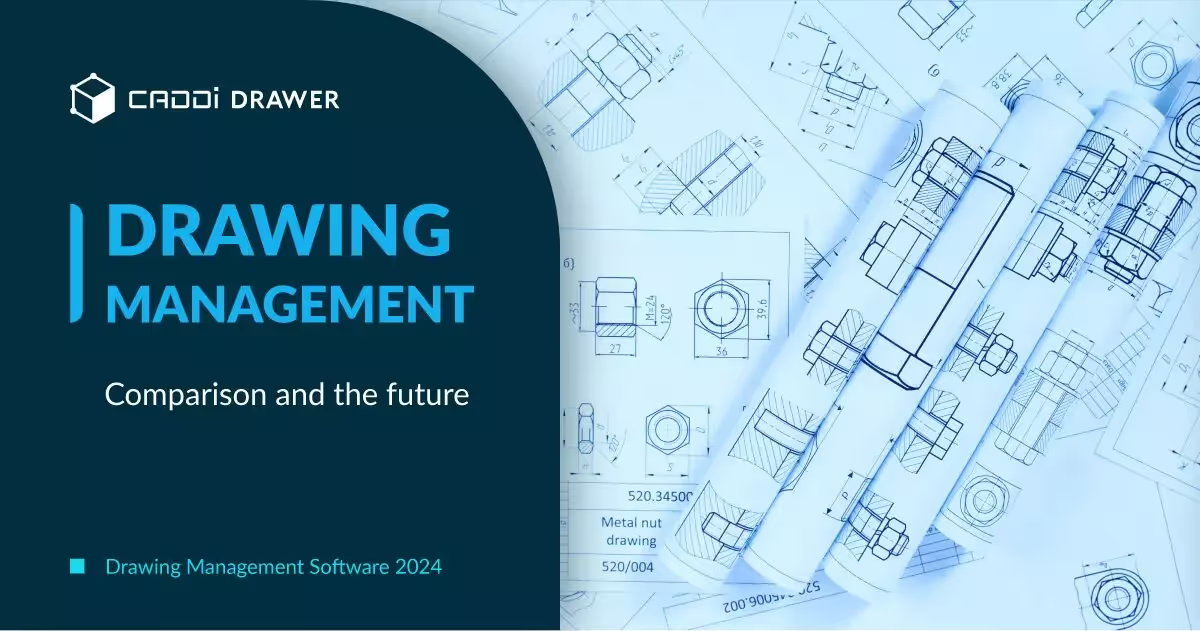









.svg)



.svg)
.svg)
.svg)


